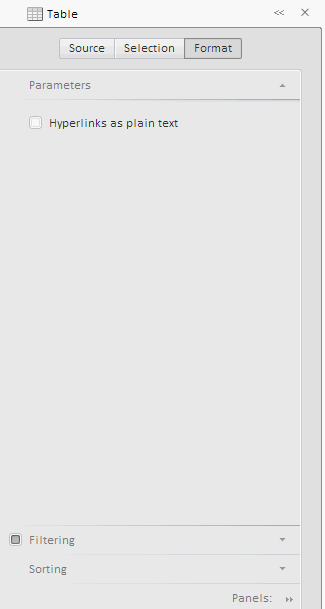
setSlidePanelViewToolBarMode(value: PP.Exp.Ui.SlidePanelToolBarMode, fireEvent);
value. Toolbar mode.
fireEvent. Indicates if to fire the event of toolbar mode change.
The setSlidePanelViewToolBarMode method sets toolbar mode for a control that consists of three linked elements: Header, Details and View.
Executing the example requires that the HTML page contains the ExpressBox component named expressBox (see Example of Creating the ExpressBox Component) and have an express report loaded to this component (the toolbar used to switch between wizards in the express report properties panel, must be active). Switch wizard in the properties panel to the Table state if table is active view, or Format if any other view is active:
// Switch the wizard in the properties panel to Widget position expressBox.setSlidePanelViewToolBarMode(PP.Exp.Ui.EaxPropViewMode.Widget, True);
After executing the example the wizard in the express report properties panel is switched to the Table state (Format):
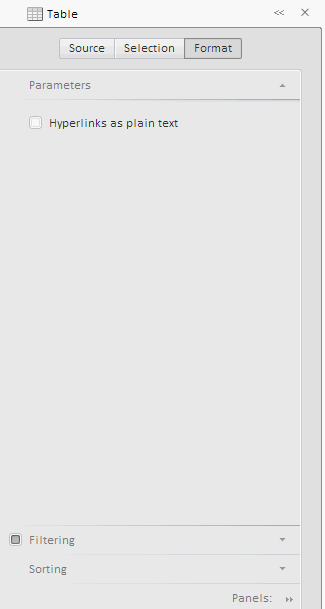
See also: