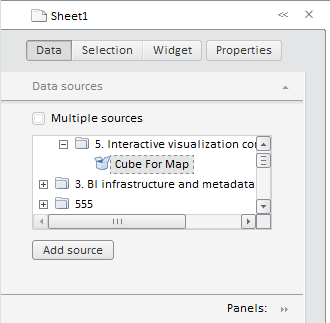
getSlidePanelViewToolBar();
The getSlidePanelViewToolBar method returns the toolbar used to switch between wizards in the express report properties panel.
Executing the example requires that the HTML page contains the ExpressBox component named expressBox (see Example of Creating the ExpressBox Component). Get the toolbar used to switch between wizards in the express report properties panel, and add a new button to this bar:
// Get toolbar
// used to change wizards in the properties panel
var toolBar = expressBox.getSlidePanelViewToolBar();
// Create a new button
var imgbtn = new PP.Ui.ToolBarButton({
Parent: toolBar,
Content: "Properties",
ToolTip: "Properties", // Tooltip text
IsFlat: False // 3D button
});
//Add button to toolbar
toolBar.addItem(imgbtn);
After executing the example the Properties button appears on the toolbar:
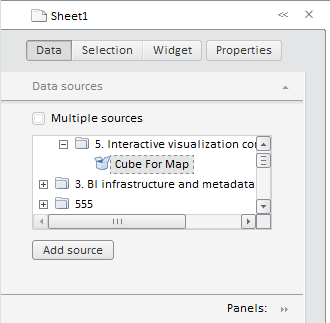
See also: