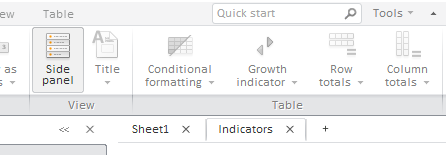
getService();
The getService method returns service used to work with express reports.
Executing the example requires that the HTML page contains the ExpressBox component named expressBox (see Example of Creating the ExpressBox Component). Add a new sheet named Indicators to the created express report:
// Get a service used to work with express reports
var service = expressBox.getService();
// Get data
var doc = expressBox.getSource();
// Set new sheet add event handler
onSheetAdded = function (sender, args) {
expressBox.getDataView().DocDataChanged.fire(this, new PP.Mb.Ui.PropertyChangedEventArgs({
PropertyName: PP.Exp.Ui.ControlType.DataView,
Metadata: null,
TypeUpdateData: [PP.Exp.Ui.ViewTypeUpdate.Ribbon, PP.Exp.Ui.ViewTypeUpdate.PropertyBar,
PP.Exp.Ui.ViewTypeUpdate.Title]
}));
};
// Add a new sheet to document
service.addSheet(doc, "Indicators", True, PP.Delegate(onSheetAdded , doc));
// Then refresh express report
expressBox.refreshAll();
After executing the example a new sheet named Indicators is added to the document:
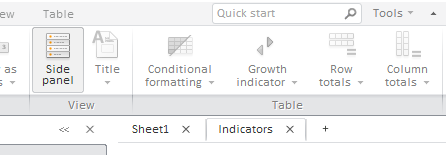
See also: