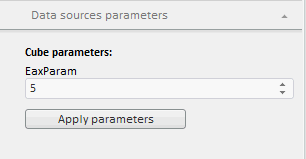
applyParameter();
The applyParameter method saves visibility setting and value defined for an express report parameter.
Using this method is relevant, if parameters are defined for the express report data source.
Executing the example requires that the HTML page contains the ExpressBox component named expressBox (see Example of Creating the ExpressBox Component). The first parameter of express report data source must have numeric type. Show this parameter, define a new value for it and save the changes:
// Get an object of the EaxParameterView class var paramsPanel = expressBox.getPropertyBarView() .getDataSourceParamsPanel(); // Get parameter value var parameterView = paramsPanel._Items[0]; // Get a text field for editing parameter value var parameterInstance = parameterView._Instance; // Set new value parameterInstance.setValue(5); // Make text field visible parameterInstance.setIsVisible(True); // Apply new settings parameterView.applyParameter();
After executing the example the first data source parameter is shown, the new value 5 is set for this parameter, and the changes are saved:
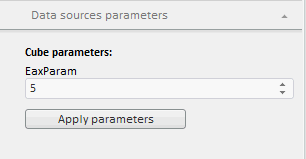
See also: