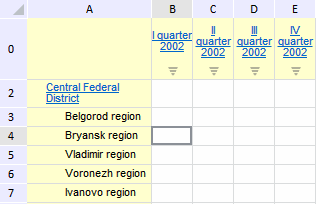
setGridDrillDown(report: PP.Exp.EaxDocument, rowIndex: Number, colIndex: Number, callback: PP.Delegate, drillMethod: PP.Mb.DrillMethod, dimKey: Number, range: PP.Ui.TabSheetRange);
report. Express report document.
rowIndex. Row index.
colIndex. Column index.
callback. Callback function.
drillMethod. Method of drilling up or down selection hierarchy in the table. As parameter values, the elements of the PP.Mb.DrillMethod enumeration are specified.
dimKey. Key of the dimension where the user drills up or down the hierarchy. This is an optional parameter, by default its value is not defined.
range. Table cells range. This is an optional parameter, by default its value is not defined.
The setGridDrillDown method drills one level up or down the selection hierarchy in the table.
Executing the example requires that the HTML page contains the ExpressBox component named expressBox (see Example of Creating the ExpressBox Component) and have a loaded table in express report working area. Calendar dimension of the report must be hierarchical. Drill one level up the hierarchy of this dimension:
// Get a service for working with express report
var eaxMdService = expressBox.getService();
// Get express report document
var eaxAnalyzer = expressBox.getSource();
// Determine metadata
var rowIndex = 0;
var colIndex = 2;
var drillMethod = PP.Exp.Mb.DrillMethod.Down; // Drill selection one level down
var dimKey = 106; // The Calendar dimension
// Determine callback function
var onSetGridDrillDown = function (sender, args) {
expressBox.getDataView().getMapView().MetadataChanged.fire(this, args.Args);
expressBox.refreshAll()
};
// Determine callback function
var callback = PP.Delegate(onSetGridDrillDown, eaxMdService);
// Drill one level down the hierarchy of the Calendar selection
eaxMbService.setGridDrillDown(eaxAnalyzer, rowIndex, colIndex, callback, drillMethod, dimKey);
After executing the example the method drills one level up the hierarchy of the Calendar dimension:
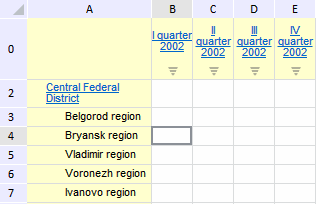
See also: