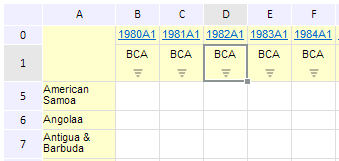
Selection: Object
The Selection property selects specified cells in the table shown in working area of the express report.
Use the setSelection property to set value of the Selection property, and getSelection method to get the property value. Property value cannot be set from JSON
Executing the example requires that the HTML page contains the ExpressBox component named expressBox (see Example of Creating the ExpressBox Component). Select a cell:
// Get table view
var gridView = expressBox.getDataView().getGridView();
// Set table cell selection area
gridView.setSelection(
JSON.parse("{\"range\":{\"address\":\"D1\",\"height\":1,\"left\":3," +
"\"top\":1,\"type\":\"Cells\",\"width\":1},\"type\":\"Normal\"}"));
The cell D1 is selected as the result of example execution:
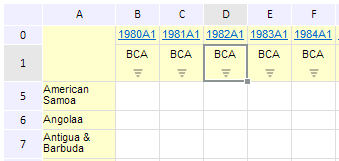
See also: