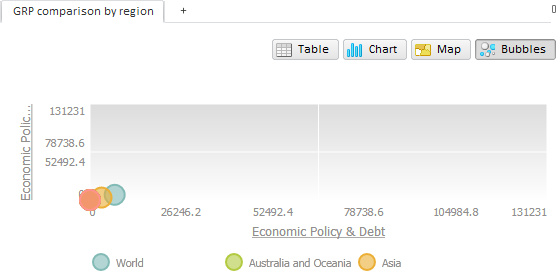
getToolBarView();
The getToolBarView method returns a group of buttons to select a data view variant.
Executing the example requires that the HTML page contains the ExpressBox component named expressBox (see Example of Creating the ExpressBox Component). Make the Bubble Chart button active:
// Get an object of the EaxDataView class var dataView = expressBox.getDataView(); dataView.getToolBarView().setActiveObject(PP.Exp.Ui.EaxObjectType.BubbleChart)
After executing the example the Bubble Chart button becomes active, and appropriate data view is loaded to the working area of the express report:
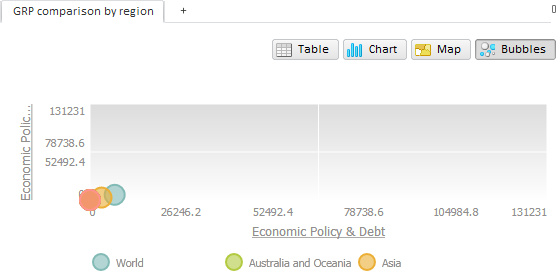
See also: