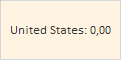
PP.Thickness(settings)
settings. The JSON object with the values of the class instance.
The Thickness constructor creates an instance of the Thickness class.
To execute the example the HTML page must contain the MapChart component named map (see Placing of Map on a HTML Page). The World.svg topobase and the MapData_World.xml file with settings are specified for the map.
Set up the size of margins on the edges of a tooltip:
map.getShape("US").getToolTip().setMargin(new PP.Thickness({Top:20, Bottom:20, Left:5, Right:5}));
A tooltip looks as follows:
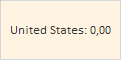
Margins from the left and right borders are five pixels.
Margins from the bottom and top are ten pixels.
Use the Width property to set up equal values for all margins.
map.getShape("US").getToolTip().setMargin(new PP.Thickness({Width: 20}));
See also: