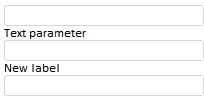
ShowParamLabel: Boolean
The ShowParamLabel property determines whether to show parameter label.
If this parameter is set to True (default), the label is shown. If it is set to False the label is hidden.
To execute the example, to the body of the onEaxReady function (see example for ParamView constructor) add the following code:
withoutLabel = new PP.Mb.Ui.ParamView({//parameter without label
Metabase: metabase,
Source: eaxAnalyzer.getParamById("TEXTPAR1"),
ParentNode: document.body,
Width: 200,
ShowParamLabel: False//hide parameter label
});
withLabel = new PP.Mb.Ui.ParamView({//parameter with label
Metabase: metabase,
Source: eaxAnalyzer.getParamById("TEXTPAR1"),
ParentNode: document.body,
Width: 200
});
customLabel = new PP.Mb.Ui.ParamView({//parameter with custom label
Metabase: metabase,
Source: eaxAnalyzer.getParamById("TEXTPAR1"),
ParentNode: document.body,
ParamLabel: "New label",
Width: 200
After executing the example controls for three parameters are placed in the page. Label for the first control is hidden, the second control has a label that corresponds to parameter name, the third control has a custom label "New label":
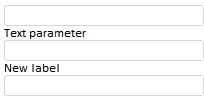
See also: