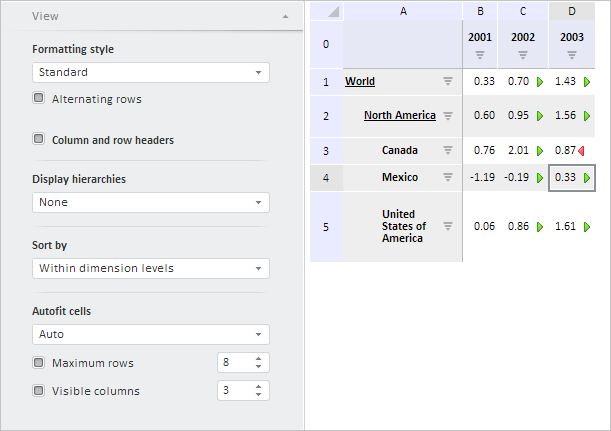
To execute the example, create an HTML page and execute the following operations:
1. Add links to the following files: PP.css, PP.Express.css.
Also add links to the following JS files: PP.js, PP.Metabase.js, PP.Express.js, and resources.ru.js.
2. Then in the <head> tag add a script that creates properties panel and a container that stores EaxGrid table. The repository must contain express report with the 4369 key:
<script type="text/javascript">
PP.ImagePath = "../build/img/"; // Path to images folder
PP.ScriptPath = "../build/"; // Path to scenarios folder
PP.CSSPath = "../build/"; // Path to styles folder
var eaxGrid, eaxPropBar;
function Ready() {
// Specify path to the root folder containing resources files
PP.resourceManager.setRootResourcesFolder("../resources/");
// Determine language settings for resources
PP.setCurrentCulture(PP.Cultures.ru);
var waiter = new PP.Ui.Waiter();
// Create repository connection
metabase = new PP.Mb.Metabase({
PPServiceUrl: "PPService.axd?action=proxy",
Id: "WAREHOUSE",
UserCreds: {
UserName: "user",
Password: "password"
},
StartRequest: function () {
// ON netadata query, display component of the PP.Ui.Waiter type
waiter.show();
},
EndRequest: function (sender, args) {
// Hide component of the PP.Ui.Waiter type
waiter.hide();
},
Error: function (sender, args) {
// Output error description
console.log(args.ResponseText);
}
});
// Open repository connection
metabase.open();
// Create a service for working with express reports
var eaxMdService = new PP.Exp.EaxMdService({
Metabase: metabase
});
// Open express report with the 4369 key
eaxAnalyzer = eaxMdService.open(4369);
// Create a container for express report table
eaxGrid = new PP.Exp.Ui.EaxGrid({
Source: eaxAnalyzer, // Data source for table
ParentNode: "divTable",
EditMode: true, // Edit Mode checkbox
VisibleHeaders: true, // Display table row and column headers
Width: 300,
Height: 430,
Service: eaxMdService,
// After selection in table send changes to server
AutoSendSelection: true,
// Remove the Setup item in the table context menu
ShowSettingsMenuItem: false,
// Remove context menu button
ShowContextButton: false,
// Enable moving selection on level up the hierarchy
UseShiftDrillUp: true,
// Set MetadataChanged event handler
MetadataChanged: function (sender, args) {
console.log("Metadata is changed");
},
// Set DataChanged event handler
DataChanged: function (sender, args) {
console.log("Data is changed");
},
// Set ExpanderAction event handler
ExpanderAction: function (sender, args) {
console.log("Expander is expanded");
},
// Set HyperlinkMouseDown event handler
HyperlinkMouseDown: function (sender, args) {
console.log("Hyperlink is clicked");
},
// Set PictureMouseDown event handler
PictureMouseDown: function (sender, args) {
console.log("Table icon is clicked");
},
// Set event handler for the PropertyChanged property
PropertyChanged: function (sender, args) {
console.log("Property is changed");
},
// Set event handler for the Rendered property
Rendered: function (sender, args) {
console.log("Table is redrawn");
},
// Set event handler for the RequestMetadata property
RequestMetadata: function (sender, args) {
console.log("Metadata query");
},
// Set event handler for the SelectionChanged property
SelectionChanged: function (sender, args) {
console.log("Selected table area is changed");
},
// Set event handler for the SelectionChanging property
SelectionChanging: function (sender, args) {
// Output warning about changing of selected area to the console
console.log("Changing of selectd area");
},
// Set event handler for the StructureChanged property
StructureChanged: function (sender, args) {
console.log("Table structure is changed");
}
});
// Refresh all table contents
eaxGrid.refreshAll();
// Refresh table column with legend for chart
eaxGrid.updateLegendColumn();
// Create express report properties panel
eaxPropBar = new PP.Exp.Ui.EaxPropertyBar({
ParentNode: "propertyBar",
Source: eaxAnalyzer, // Specify data source
Width: 300,
Height: 430,
Service: eaxMdService,
DimViewMode: PP.Exp.Ui.DimViewMode.Classic,
DataView: eaxGrid // Link properties panel to table
});
// Load regional settings
eaxPropBar.loadFile("../Resources/resources.ru.js");
// Get the View panel
var tableVP = eaxPropBar.getTableViewPanel();
// Display this panel
tableVP.show();
// Expand the panel
tableVP.expand();
};
</script>
3. In the <body> tag as value of the onLoad attribute specify name of the function that loads express report document, bubble chart and properties panel, and also add blocks with the propertyBar and divTable identifiers:
<body onload="Ready()"> <div id="propertyBar" style="float: left;"></div> <div id="divTable" style="float: left; margin-left: 10px"></div> </body>
After executing the example the HTML page will contain the EaxPropertyBar and EaxGrid components:
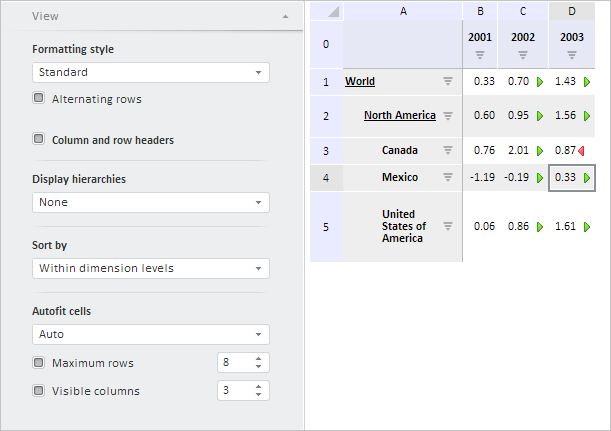
During their loading the screen shows dialog boxes that contain notices on metadata request and table redrawing. The View tab is shown and expanded in the properties panel.
See also: