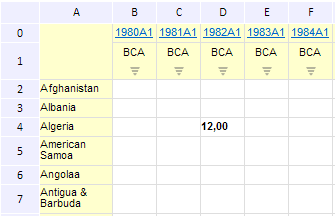
setCellValue(value, row: Number, column: Number, selection: Boolean, fireEvent: Boolean);
value. Value to be set.
row. Row index ignoring fixation.
column. Column index ignoring fixation.
selection. Indicates whether to take into account the current cell selection when changing cell values. Optional parameter.
fireEvent. Indicates if the DataChanged is to be fired. Optional parameter.
The setCellValue method sets value for a cell in the table in the express report working area.
Executing the example requires that the HTML page contains the ExpressBox component named expressBox (see Example of Creating the ExpressBox Component). Set value for the table cell in the second row and the second column:
// Get table view var gridView = expressBox.getDataView().getGridView(); // Set value for a table cell gridView.setCellValue(12, 2, 2);
After executing the example the value 12 is set in the cell in the table's second row and second column:
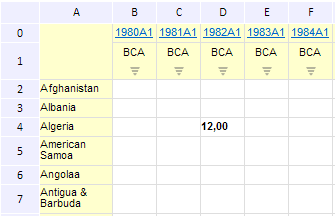
See also: