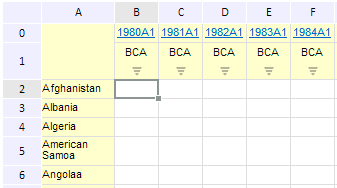
getFocusedCell();
The getFocusedCell method returns the focused table cell.
Executing the example requires that the HTML page contains the ExpressBox component named expressBox (see Example of Creating the ExpressBox Component). Let the following table cell is focused:
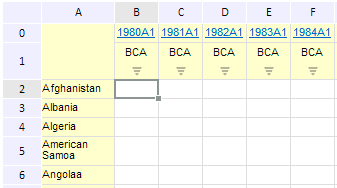
Output coordinates of the selected cell:
var focusedCell = expressBox.getDataView().getGridView().getFocusedCell();
console.log("Column index: " + focusedCell.colIndex);
console.log("Row index: " + focusedCell.rowIndex);
After executing the example coordinates of the selected cell are output to the browser console:
Column index: 1
Row index: 2
See also: