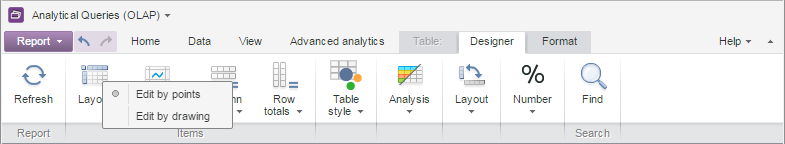
getChartEditingMenu(btnId: String);
btnId. Button ID.
The getChartEditingMenu method returns menu of editing of express report toolbar chart.
Executing the example requires that the HTML page contains the ExpressBox component named expressBox (see Example of Creating the ExpressBox Component). Open menu for editing express report toolbar chart:
// Get view of the Table tab var category = expressBox.getRibbonView().getTableCategory(); // Get object with settings var menu = category.getChartEditingMenu(); // Display menu menu.showContext(100, 80);
As a result the menu for chart editing is displayed:
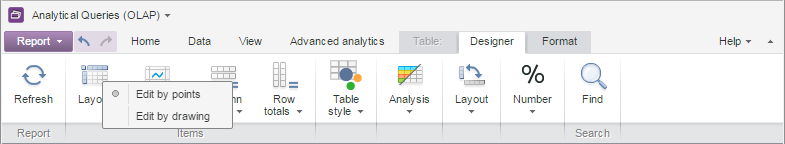
See also: