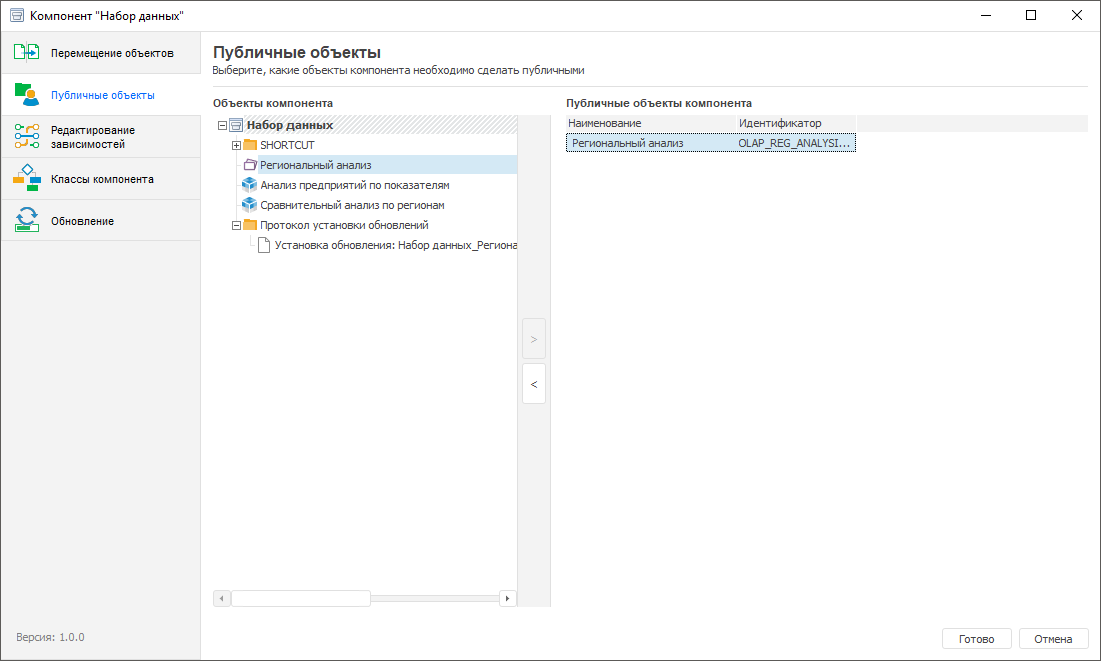Open the component for edit:
Click the
 Edit button in the Open group on the Home ribbon tab
Edit button in the Open group on the Home ribbon tabSelect the Edit item in the component's context menu
Press F4.
In component designer go to the  Public Objects section:
Public Objects section:
In the Component Objects area to the left select the objects that should be used in different business applications.
Click the
 button. The selected object with its identifier will be displayed in the Public Component Objects area to the right.
button. The selected object with its identifier will be displayed in the Public Component Objects area to the right.