 To display the dialog box
To display the dialog boxGroup of validation rules is several validation rules combined into a group for consecutive execution. The Edit dialog box is used to work with group of validation rules.
The full dialog box name is generated in the format: <Group name> - Edit:
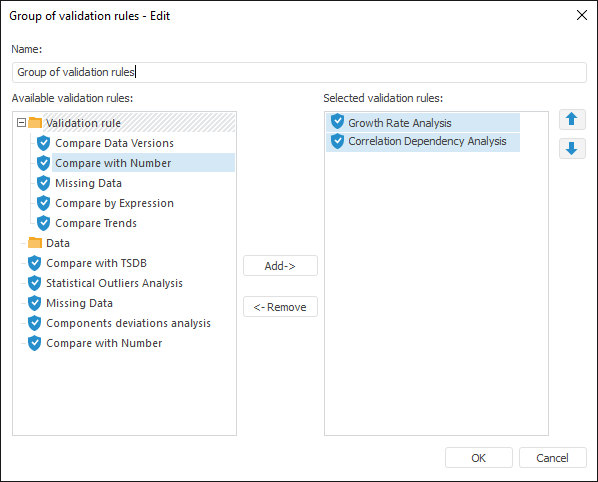
All validation rules available to be included in group are displayed in the Available Validation Rules list. The validation rules that are already included in group are displayed in the Selected Validation Rules list.
 To delete rules from the group
To delete rules from the group
 To change order of rules order in the group
To change order of rules order in the group
See also: