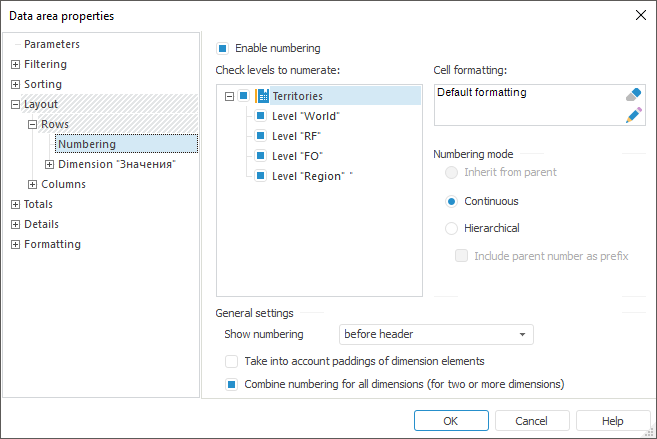
The Numbering tab used for rows and the same tab used for columns are identical.
To set up rows or columns numbering, go to the Layout > Rows/Columns > Numbering tab. The Data Area Properties dialog box looks as follows:
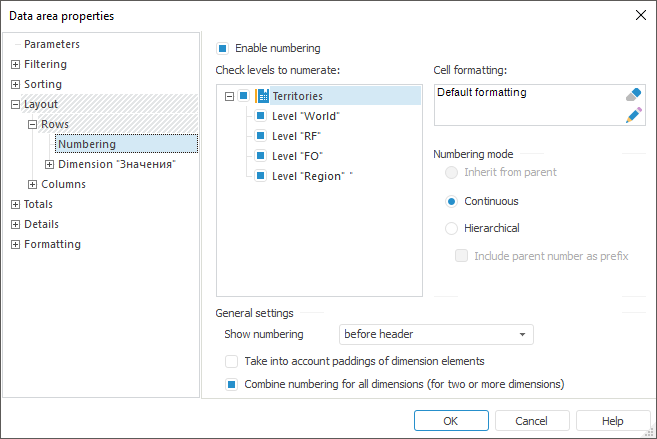
Determine numbering parameters on the tab:
NOTE. If the By Hierarchy Levels and Breaking Hierarchy sorting methods are defined for data area, hierarchy will show as broken. The hierarchical numbering is replaced with continuous numbering mode.
The number of dimensions in rows and columns should also be taken into account when numbering is set up. If columns or rows contain two dimensions, and continuous numbering is set for the second dimension, each repeating element has a unique sequence number:
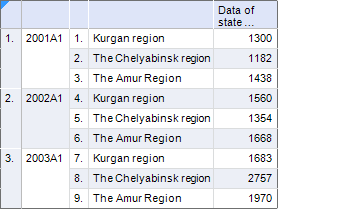
See also: