 To display the tab
To display the tabTo set up map fill, use the Color side panel tab.
Map fill is calculated by the color scale. The scale specifies the set of number intervals and the fill method for each interval.
NOTE. On setting up the scale take into account the following feature: boarding values are always included into scale smaller interval. For example, there is a scale with three intervals: less than 25, from 25 to 50, more than 50. The 25 value will be included in the less than 25 interval, and the 50 value will be included in the from 25 to 50 interval.
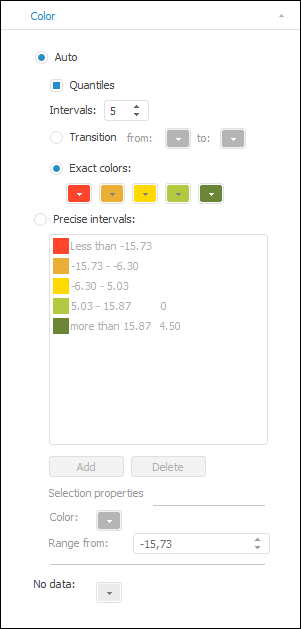
Determine the following map fill settings on the tab:
To set up map fill, select one of the radio buttons on the tab:
After having chosen the color scale type determine the following setting:
See also: