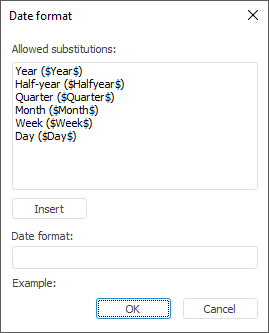
Tool interfaces in the web application and in the desktop application are identical, and differences in functionality are given in appropiate commments.
Date format is set up using the Date Format dialog box and determines parameters of analysis of the date used in data provider.
NOTE. Date format is set up if calendar elements are arranged in data provider columns.
To open the dialog box, click the Set Up button on the Data Binding page in the data import wizard.
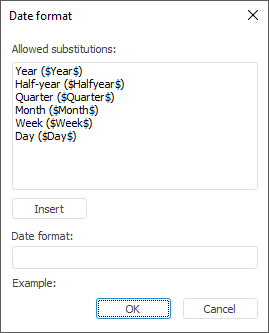
To form date format, use the Date Format box. The format can contain:
Any characters entered from the keyboard
Substitutions from the Allowed Substitutions list. To insert the selected substitution:
Click the Insert button.
Double click the substitution.
The substitution will be inserted into the end of the date format.
The created date format is displayed in the Example box.
The following combinations in the template are not allowed:
Quarter and month
Half-year and month
Half-year and quarter
Half-year and week
Week and day
Quarter and week
Month and week.
See also: