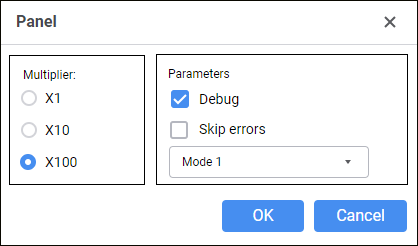
The Panel component is a panel that is used to group components.
The component is a container for other visual components. All components on a panel inherit values of its enabled and visible properties. If a panel contains RadioButton components, their selection does not depend on selection of radio buttons located on the form or other panels.
The component has different properties available in the design mode and in the web form execution mode.
text. The text displayed on a panel in the design mode. It is not displayed on form initialization, it is used to identify components during web form design.
name. Component name.
alignItems. Align flex components relative to the Y axis. Available values:
flex-start. Components are aligned relative to the Y axis.
center. Components are centered along the Y axis.
flex-end. Components are aligned at the end of the Y axis.
borderColor. Component border color.
borderStyle. Component border style
color. Component background color.
coordinate. Coordinate of the top left corner of the component. Coordinates can be specified in pixels or percents relative to parent component sizes. The property is available if the position property is set to absolute.
enabled. Indicates whether the component is available for the user.
flexDirection. The main axis, along which flex components will be arranged. The value is set relative to the parent component, which stores flex components. Available values:
column. Default value. Components are arranged vertically.
row. Components are arranged horizontally.
flexGrow. The property determines what proportion of container free space should be allocated for the component. If all components are set to 1, container free space is uniformly distributed between the components. If one of the components is set to 2, it occupies two times more free space, and so on. The property is available if the position property is set to relative.
hint. Tooltip text.
justifyContent. Align flex components relative to the main axis. Available values:
flex-start. Default value. Components are shifted to the beginning of the main axis.
center. Components are centered along the main axis.
flex-end. Components are shifted to the end of the main axis.
space-around. Components are uniformly distributed along the main axis with equal free space around them. Visual free space between the outmost components and axis borders will be less because. free space between components consists of two free spaces of each component.
padding. Paddings between panel borders and its components. Property values affect the position of elements relative to parent element: position = relative
popupMenu. The context menu displayed in the component. As a value, specify one of the PopupMenu components located on the form
position. The method of component positioning on web form or inside container component. The property is set to absolute by default, the component has fixed position and size determined by the coordinate and size properties. If the property is set to relative, component position and sizes change depending on container component sizes. The coordinate property will be unavailable. Component position will be determined by the flexDirection, aligments, justifyContent properties of the parent component, and component sizes will change if the size property is set in percents.
showHint. Indicates whether a tooltip is displayed when the cursor is hovered over the component.
size. Component sizes. Sizes can be specified in pixels or percents relative to parent component sizes.
visible. Indicates whether the component is visible on running web form.
BorderColor. Component border color
Color. Component background color.
Enabled. Indicates whether the component is available for the user.
PopupMenu. The context menu displayed in the component. As a value, specify one of the PopupMenu components located on the form
Text. Text displayed in the component.
Visible. Indicates whether the component is available for the user.
The component does not have events.
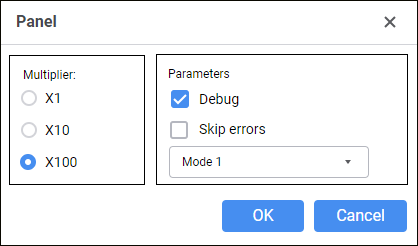
See also: