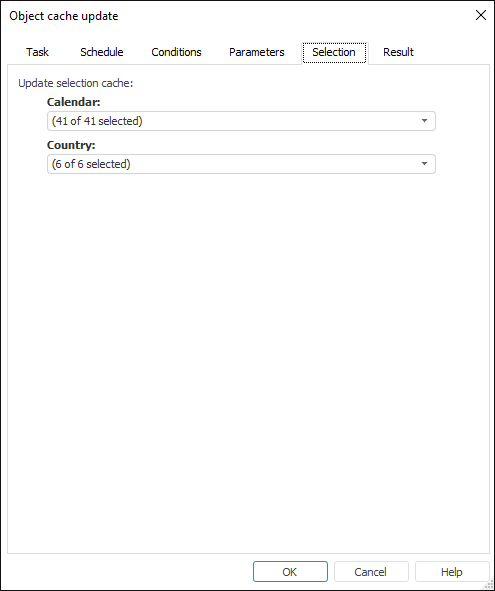Setting Up Object Cache Update
When setting up cache update task, select a repository object on the Parameters tab in the task setup wizard. If the object is parametric, determine a set of parameter values on the same tab. When updating multidimensional data source cache, the Selection tab is also available, on which once can determine the selected object dimension selection.
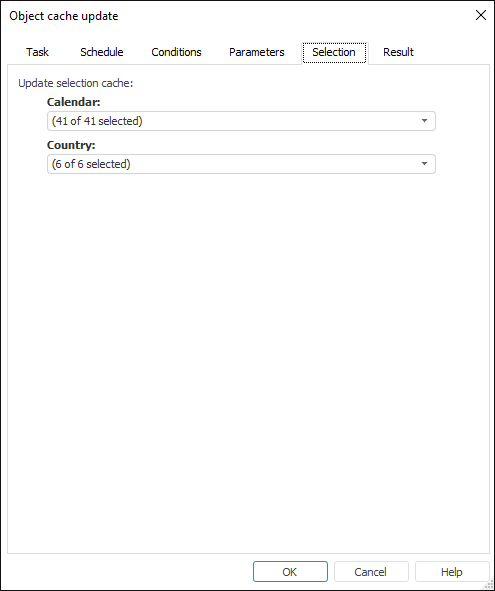
By default, cache is updated by a maximum selection of all object dimensions. If partial cache update is required, change selection of the necessary dimensions.
Cache update is started and executed on the computer where the task scheduler is running. If required, cache update can be started on another BI server. To do this, set up the UpdCache option in the Service section in the registry or in the settings.xml file.
If cache has not been yet created for an object, it will be created on the first task execution.
See also:
Setting Up Task Object | Creating Scheduled Tasks | Caching
 Edit button next to the task.
Edit button next to the task. button on the toolbar.
button on the toolbar.
 To open the task setup wizard
To open the task setup wizard