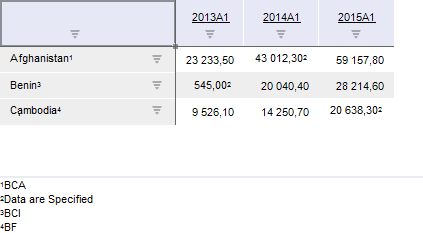
The Fore language enables the user to display and set up footnotes for data and dimensions in table heading and sidehead.
Data footnotes are created by means of the Footnote special metric available only in the Fore language. Multiple selection is available for this metric. Dimension footnotes in heading and sidehead are based on the formula created from attributes of this dimension.
Numeric, text or symbol footnotes can be used. Detailing positioned at the right, left, top or bottom of the data table can be shown for footnotes.
NOTE. Footnotes can be exported only to the following formats: PDF, EMF, RTF, XLS, XLSX. For details on footnotes export features, see the corresponding manual's section on export.
See below the example of data table with footnotes:
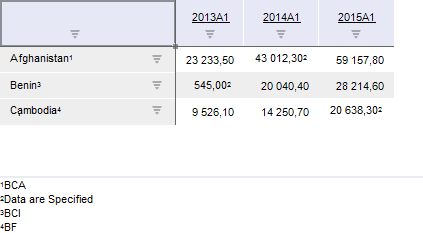
See also: