 To display the tab
To display the tabTool interfaces in the web application and in the desktop application are identical, and differences in functionality are given in appropriate comments.
By default, table data cannot be edited.
To enable table data editing, select the Editing Data checkbox on the Document side panel tab. To disable editing, deselect the Editing Data checkbox.
NOTE. Editing data is available if the user has appropriate permissions.
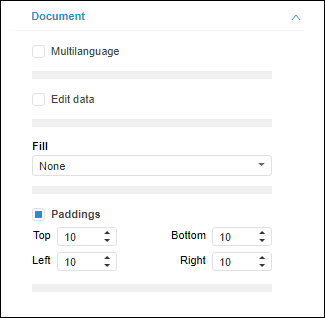
To get full information about data editing, see the Editing and Saving Data section.
See also: