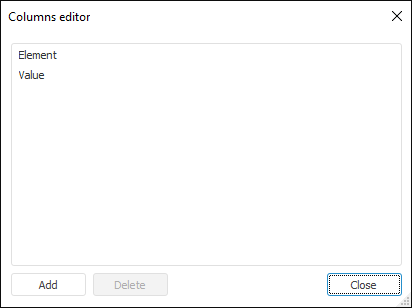IListView.Columns
Syntax
Columns: IListViewColumns;
Description
The Columns property returns the collection of component columns.
Comments
The columns are added and edited in the Column Editor dialog box. To open this dialog box:
Select the Columns context menu item for the ListView component placed on the form.
Click the  button of the Columns property of the ListView component in the object inspector.
button of the Columns property of the ListView component in the object inspector.
Double-click on the Columns property of the ListView component in the object inspector.
The Column Editor dialog box looks as follows:
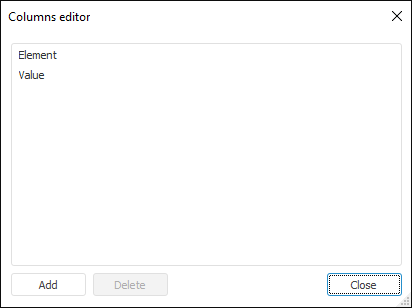
The Add button is used to add columns.
The Delete button is used to delete columns.
Clicking the Close button closes this dialog box.
See also:
IListView
![]() button of the Columns property of the ListView component in the object inspector.
button of the Columns property of the ListView component in the object inspector.