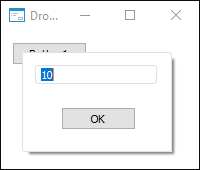
DropDown(ParentControl: IControl; X: Integer; Y: Integer);
ParentControl. Parent component, towards which the form is expanded.
X. X coordinate in the area of the ParentControl component that should be the initial point of form expanding. The coordinate is specified relative to the left upper corner of the component.
Y. Y coordinate in the area of the ParentControl component that should be the initial point of form expanding. The coordinate is specified relative to the left upper corner of the component.
The DropDown method expands the form.
Executing the example requires a form, a button named Button1 on it, and the DropForm component named DropForm1. The DropForm1 component is connected to any form.
Sub Button1OnClick(Sender: Object; Args: IMouseEventArgs);
Begin
DropForm1.DropHeight := 100;
DropForm1.DropWidth := 150;
DropForm1.DropDown(Sender As IControl, 10, 10);
End Sub Button1OnClick;
Clicking the button expands the form connected to the DropForm1 component. The area of the expanded form has size 100*150 pixels. The initial position of form expanding is shifted by 10 pixels from the left upper edge of the Button1 button.
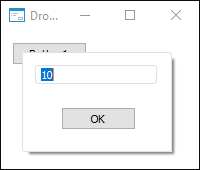
See also: