A calculation algorithm is set up using the wizard. To open the calculation algorithm settings editing wizard, click the ![]() Settings button on the basic settings panel.
Settings button on the basic settings panel.
After executing the operations the calculation algorithm settings editing wizard opens:
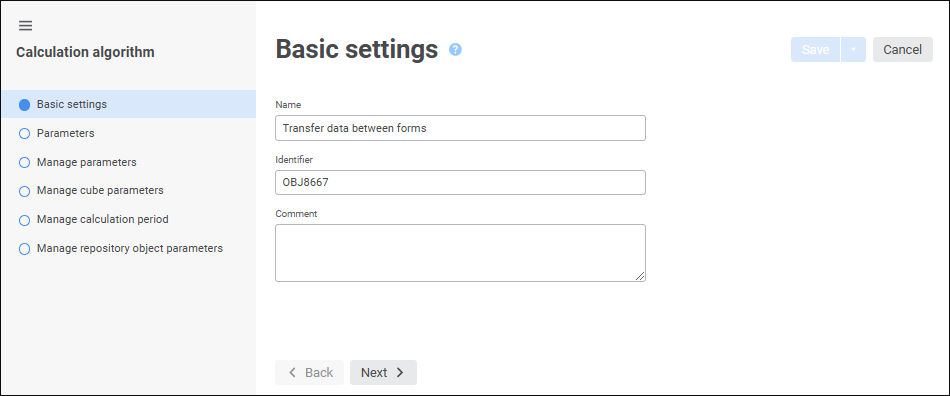
The wizard can be used to determine the settings:
Basic Settings. Calculation algorithm name, identifier and comment are set.
Parameters. A list of parameters used in a calculation algorithm is set.
Manage Parameters. Links between calculation algorithm parameters and block parameters are set.
Manage Cube Parameters. Links between calculation algorithm parameters and cube parameters are set.
Manage Calculation Period. Calculation algorithm parameters are set that manage calculation period.
Manage Repository Object Parameters. Links are set between calculation algorithm parameters and repository object parameters inserted to the working area.
To save settings:
Click the Save button.
Select the Save and Close item in the drop-down menu of the Save button. After the command is executed, the specified settings are saved and the calculation algorithm settings editing wizard closes.
See also: