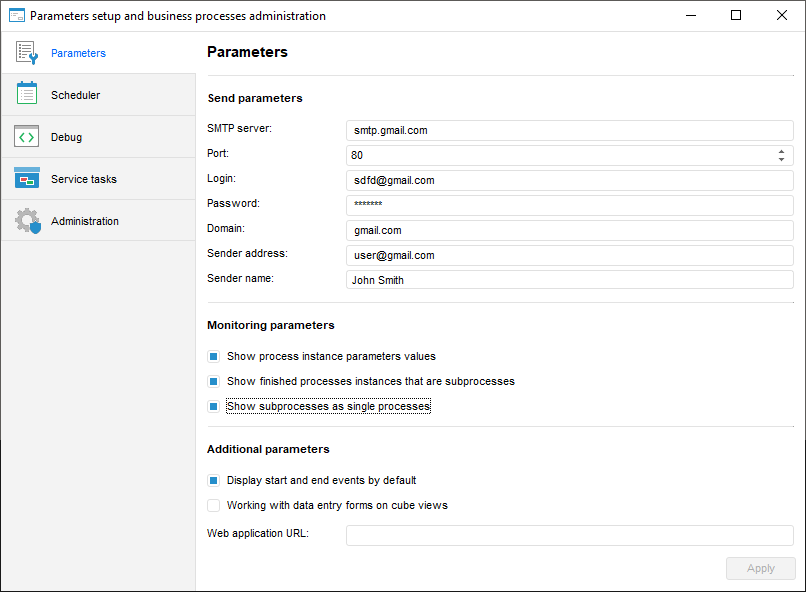
To set up parameters and administrate business processes, open the Parameters Setup and Business Processes Administration utility with the BP_UTIL identifier for view, which is included in the Business Processes component.
After executing the operation the Parameters Setup and Business Processes Administration dialog box opens:
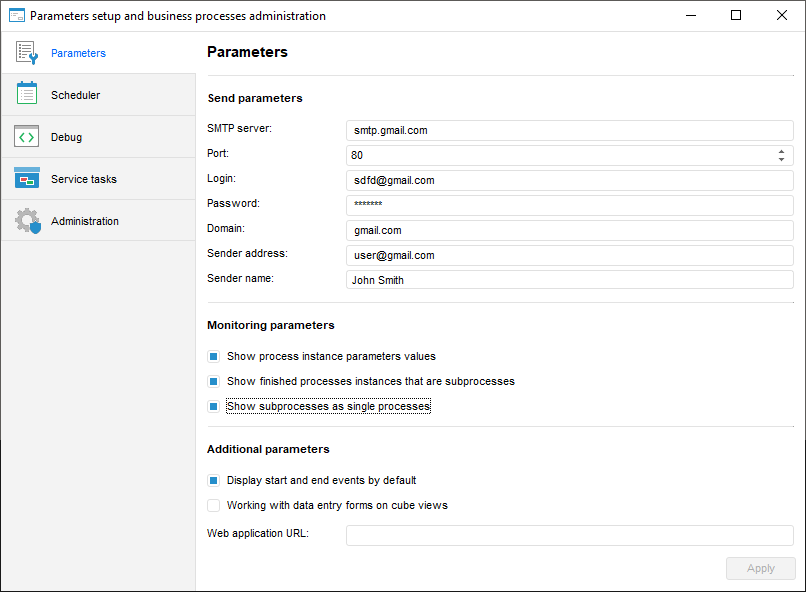
Determine settings on pages:
Scheduler. It determines business processes execution type and specifies BI service URL.
Parameters. Parameters of email notifications sending, monitoring parameters and additional parameters are set.
Debug. The features of monitoring clearing, processes regeneration and task scheduler initialization are specified here.
Service Tasks. Service tasks to update processes metadata and resave authorization objects are created.
Administration. Operations of adding access permissions to business processes, recreating group of users, removing the whole process history.
NOTE. Only users from the Administrators group can set up parameters on the Scheduler and Email Send Parameters/Parameters pages. To work with all sections including the Debug, Service Tasks, and Administration sections, one should have permissions of the ADMIN administrator who is a schema owner.
After business processes parameters and administration are set up, set up role model.
See also:
Setting Up Process Parameters | Setting Up Business Processes Parameters | Setting Up Business Processes Scheduler | Setting Up Business Processes Debug | Creating Service Tasks for Business Processes | Administrating Business Processes