Connecting Domain User
Foresight Analytics Platform uses information from domain catalog service or global catalog for working with domain security subjects. A domain user can be connected if the following supported DBMS: PostgreSQL/Postgres Pro, Oracle, Microsoft SQL Server.
Domain users can be connected by the users who have the Changing User Permissions, Distributing Roles, Changing Policy and Creating and Deleting Users privileges.
TIP. Before connecting domain users it is recommended to check if LDAP settings are identical in the settings.xml files located in different environments. If the settings are identical, ensure correct work of domain users by connecting them within the same application: either in the web application or in the desktop application.
To connect a domain user in the Users section:
After executing one of the operations a domain user selection dialog box opens.
For details about how to work with dialogs of domain user selection, go to the Selecting Users and Groups section.
After the required users are determined, click the OK button, after which the account creation dialog box opens:
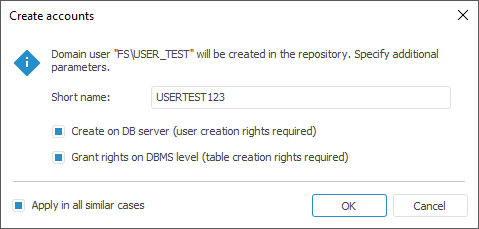

 Add user shortname
Add user shortname

 Create a user on DB server
Create a user on DB server

 Grant permissions at DBMS level
Grant permissions at DBMS level
On selecting the Apply in All Similar Cases checkbox, for all domain users to be added to platform repository, the selected actions will be applied without any additional requests.
Features of Connecting Domain Users for Different DBMS
If the repository is working via PostgreSQL DBMS, to add a domain user set the SSPI or GSS API authentication type:
See also:
Creating User Accounts and Working with Them | Creating and Editing User Account | Editing Service User
 User button on the toolbar.
User button on the toolbar.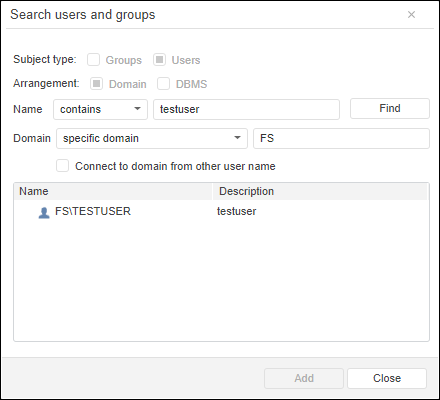
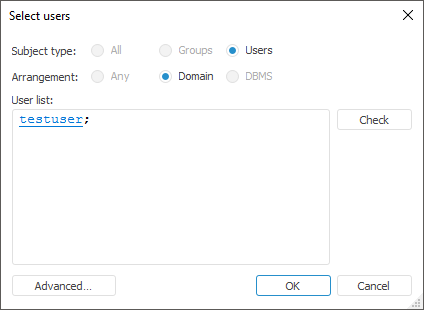
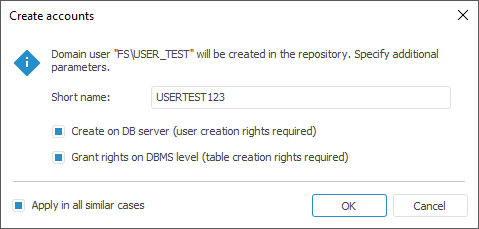

 Add user shortname
Add user shortname