 Filtering method
Filtering methodThe following methods can be used to search elements:
See below an example of using search to select required elements.
Place the entry focus in the closed elements tree:
![]()
Enter the string to search, for example, "territory":
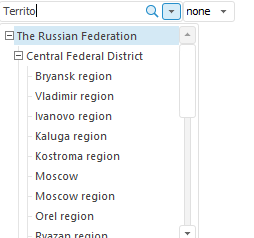
Press the DOWN key (Down arrow) and then select several elements with the mouse:
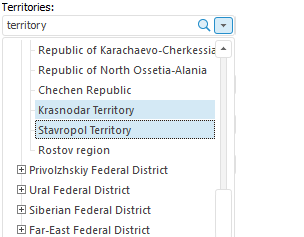
Close the list by pressing the ENTER key. The elements tree will look as follows:
![]()
Click the ![]() button, then enter "region" into the search bar and select three more elements:
button, then enter "region" into the search bar and select three more elements:
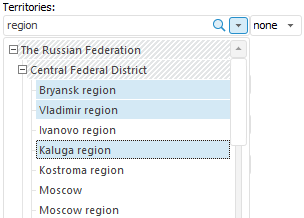
Close the list by pressing the ENTER key. After completing these actions, the final selection in the original list looks as follows:
![]()
See also: