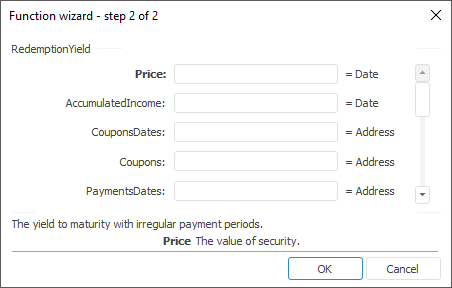
The function wizard for the RedemptionYield function looks as follows:
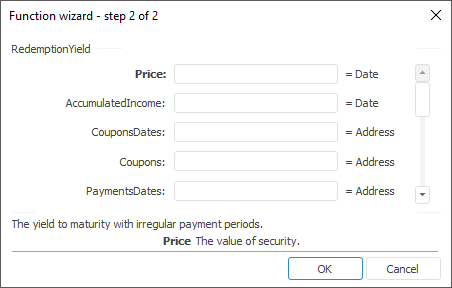
RedemptionYield(Price, AccumulatedIncome, CouponsDates, Coupons, PaymentDates, Payments, Settlement)
Price. Value of security. Parameter value must be greater than zero.
AccumulatedIncome. Accumulated income. Parameter value must be greater than or equal to zero.
CouponsDates. Coupon payments dates.
Coupons. Coupon interest rates. Parameter value must be greater than zero.
PaymentDates. Payment dates.
Payments. Payments values. Parameter value must be greater than or equal to zero.
Settlement. The payment day on securities.
NOTE. To determine the parameter, it is available to specify either the parameter value or the cell address where it is located.
It returns yield to maturity with odd payment periods.
The RedemptionYield method is an effective redemption yield.
| Formula | Result | Description |
| =RedemptionYield(1150, 40, A1:A5, A6:A10, A11:A12, A13:A14, A15) | 18.03% | Effective redemption yield, at the following conditions:
|
See also: