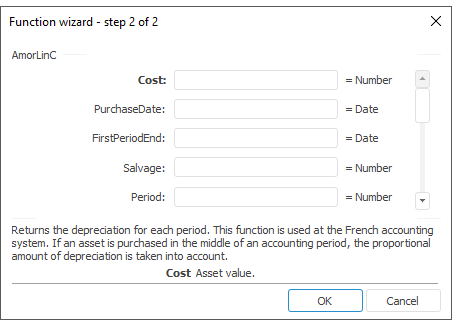
The function wizard for the AmorLinC function looks as follows:
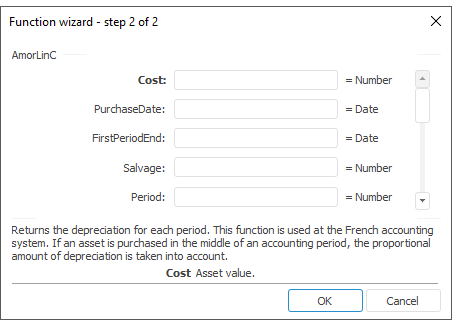
AmorLinC(Cost, PurchaseDate, FirstPeriodEnd, Salvage[, Period[, Rate[, Basis])
Cost. The cost of the asset.
PurchaseDate. Date of the asset acquisition.
FirstPeriodEnd. The date of the first period's end.
Salvage. The salvage value at the end of the life of the asset.
Period. Period. Parameter value must be greater than or equal to zero.
Rate. Depreciation rate. Parameter value must be greater than zero.
Basis. The day calculation method used. Select a value from 0 to 4:
0. The day calculation method - American. 360 days (NSAD method).Default value.
1. Day calculation method - Actual/actual.
2. Day calculation method - Actual/360 days.
3. Day calculation method - Actual/365 days.
4. Day calculation method - European 30/360 days.
Optional parameter.
NOTE. To determine the parameter, it is available to specify either the parameter value or the cell address where it is located.
It returns the depreciation for each period.
The function is provided for the French accounting system. If an asset is purchased in the middle of an accounting period, the proportional amount of depreciation is taken into account.
| Formula | Result | Description |
| =AmorLinC(2000, "01.01.2008", "01.08.2008", 200, 1, 0.15, 3) | 300 | Depreciation value at the following conditions:
|
| =AmorLinC(A1, A2, A3, 300, 1, 0.15, 1) | 360 | Depreciation value at the following conditions:
|
See also: