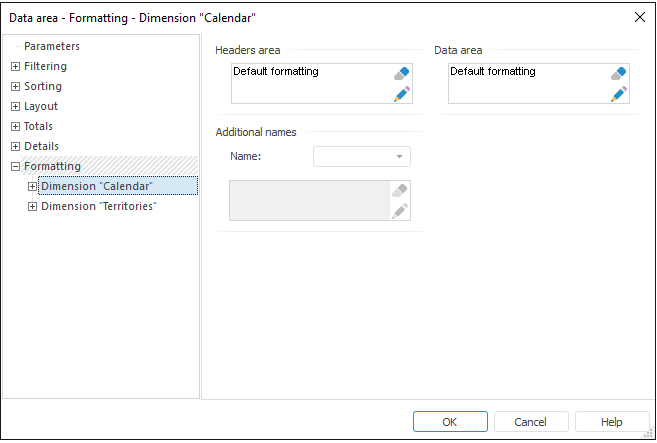
Along with general formatting parameters of data area, the user can set up formatting up to dimension levels.
NOTE. Parameters of dimension-determined cell formatting have a higher priority than general formatting parameters of the area they belong to (rows or columns).
Level-determined formatting parameters are set up identically to the dimension-determined formatting parameters.
To set up dimension-determined formatting, go to the Formatting > Dimension tab of the Data Area Properties dialog box. The dialog box looks as follows:
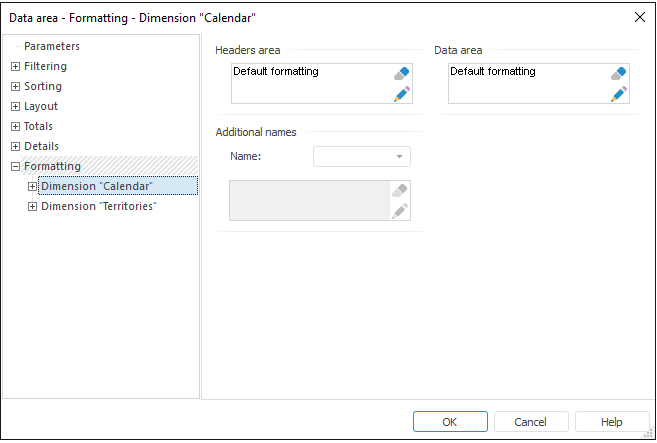
A dimension-determined formatting is set up similarly as general formatting settings.
To set formatting of dimension additional names, select a name in the combobox in the Additional Names area. This activates the standard component of the formatting settings.
NOTE. To create additional names, go to the Layout tab of the dialog box.
See also: