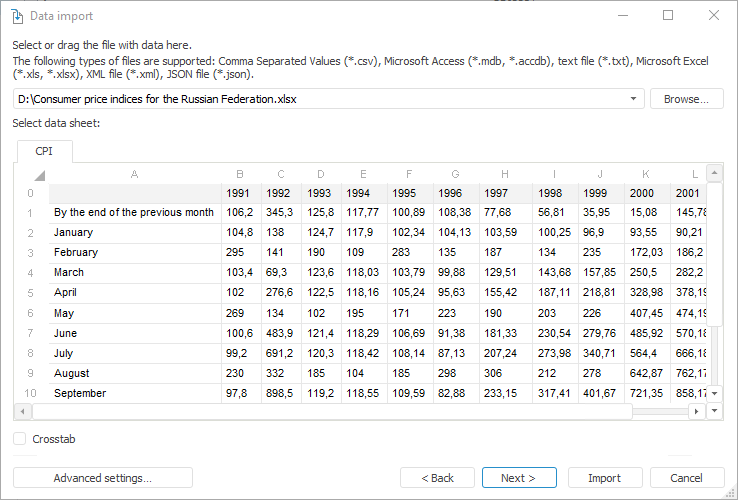
Foresight Analytics Platform enables the user to organize data warehouse of any complexity and architecture or set to the existing warehouse.
All data warehouse object are included in one repository. All operations with objects in repository are performed using object navigator.
The Data Import tool is used to load data from the custom source to a standard cube or time series database. The import wizard enables the user to load data to repository using minimal settings and create all the objects required to access this data: cubes or time series databases, dictionaries, and tables.
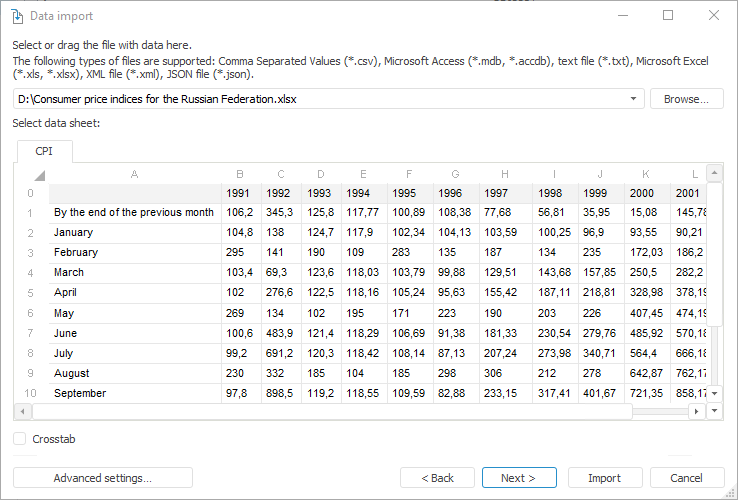
Connection to external databases is used to get access to data that are stored in external sources. The connection to external databases provides a possibility to store actual database settings, to get access to objects form another repository and also to get access to multidimensional databases built on Microsoft Analysis Services, SAP NetWeaver BW and other platforms.
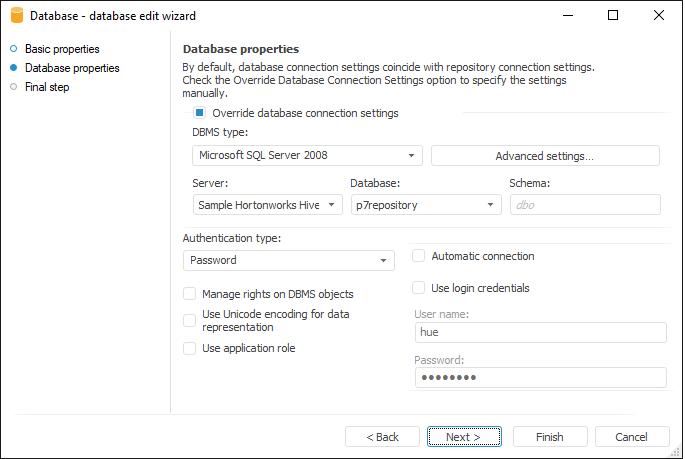
Data set structuring provides a possibility to create data structures, to form basic elements for multidimensional data sources and control master data. Tables, dictionaries, cubes and time series databases are considered as structured data sets.
Before starting data structuring, connect to external databases.
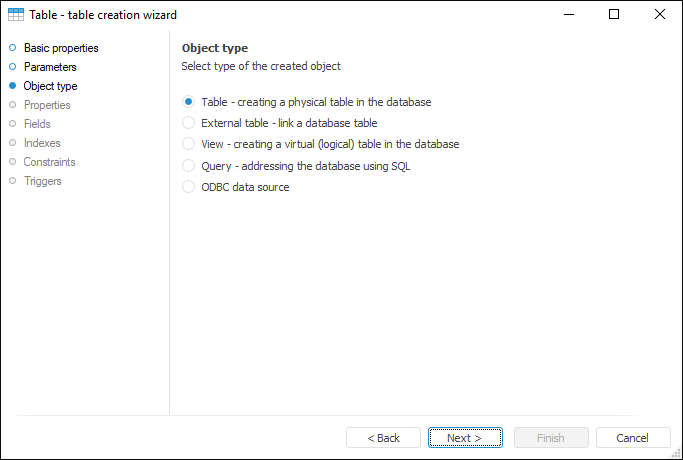
The ETL Task tool is aimed to extract data from external sources, transform and load to data consumers. To get started with an ETL task, there should be structured data sets and connection to external databases.
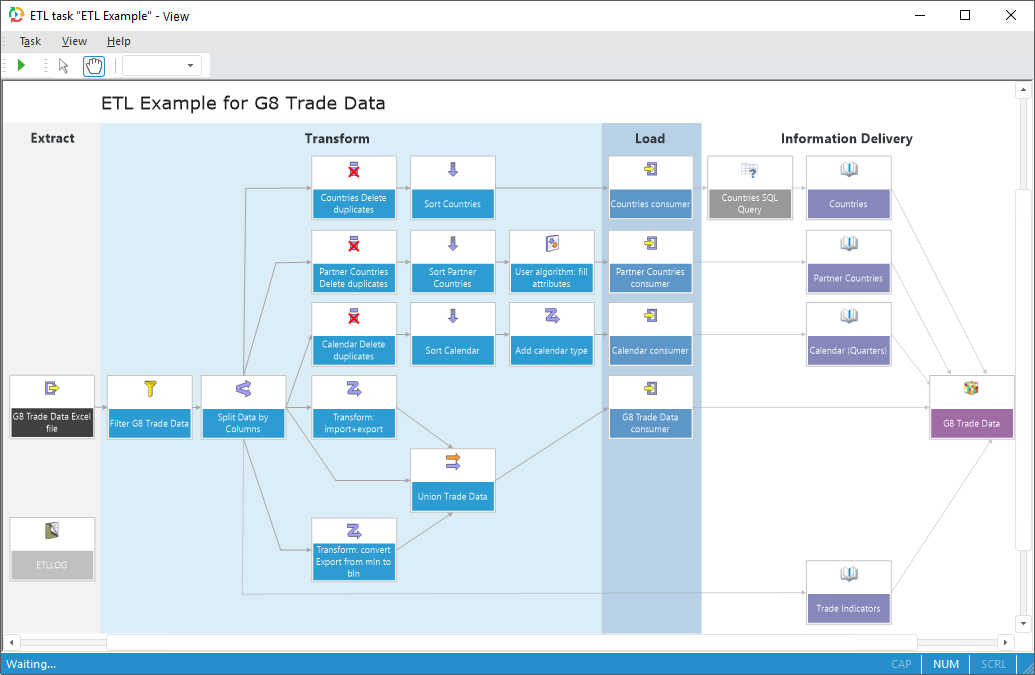
See also: