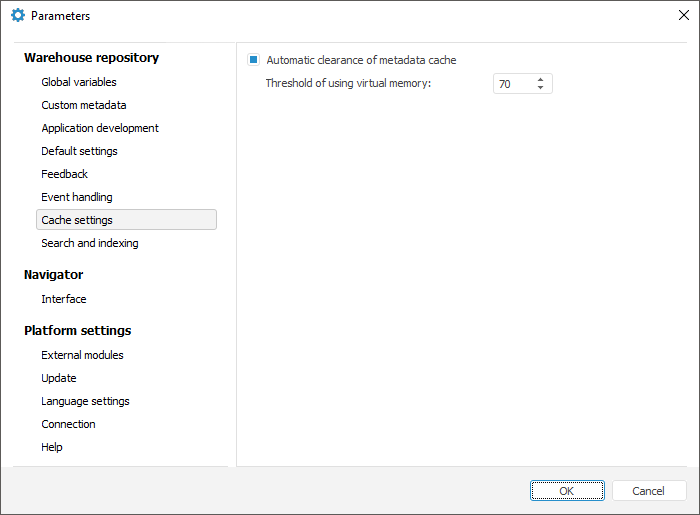
To speed up repository navigation, object metadata is cached.
Different caching parameters are set in repository parameters on the Cache Settings tab. To open the tab, execute the following operations:
Go to the object navigator.
Select the Tools > Parameters main menu item.
In the dialog box that opens choose the Cache Settings item.
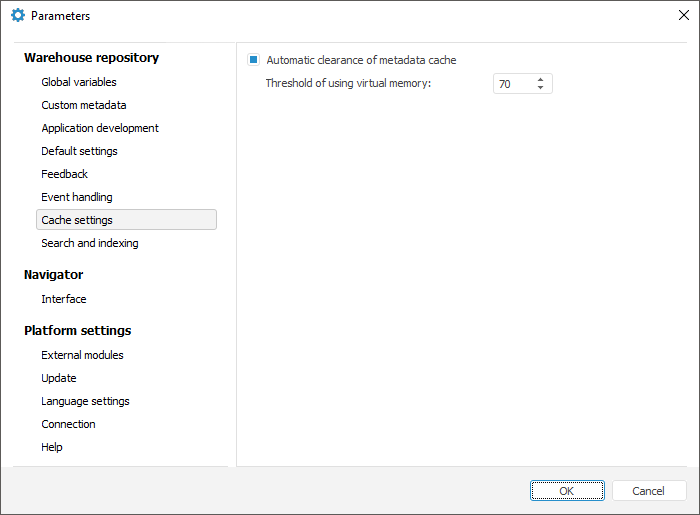
Metadata of objects that are worked with, are cached in the virtual memory. If objects are multiple, addressing them may cause the large amount of virtual memory to be used for caching. To avoid it, Foresight Analytics Platform uses the mechanism of automatic metadata cache clearance. By default, the cache is cleared if 70% of available virtual memory is occupied. The Automatic Clearance of Metadata Cache checkbox changes working parameters of automatic metadata cache clearance mechanism. If the checkbox is selected, the Threshold of Using Virtual Memory box is available to specify the volume of used virtual memory in percents, exceeding of which will cause cache clearance.
The value of virtual memory use is saved in BI server settings and is used by the BI server on working in all repositories.
NOTE. This setting is available on working under the OS user, who has permissions to edit the system registry branch (HKEY_LOCAL_MACHINE).
See also: