 To display the tab
To display the tabThe method calculates linear regression model, the least-squares method is used to estimate coefficients. To set up method parameters, use the Equation side panel tab.
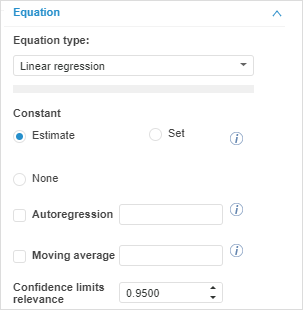
Method parameters:
Constant. Specify the calculation method for the constant:
Estimate. The constant value is estimated automatically in the method calculation process. The obtained value is displayed in the given parameters group.
Set. The value of constant is specified by the user in the corresponding box that becomes available after this radio button has been selected.
None. It is used by default. No constant is used in the model.
Autoregression. The checkbox is deselected by default. If the checkbox is selected, the model uses autoregression coefficients. The parameter is not available for the Linear Regression (R) model.
Moving Average. The checkbox is deselected by default. If the checkbox is selected, the model uses the moving average coefficients. The parameter is not available for the Linear Regression (R) model.
NOTE. Enter numbers or ranges of the moving average and autoregression order separated by commas. Order range is specified using the "-" character. For example: 1-3,5,7-9.
If the autoregression and/or moving average order is determined for the model, the side panel displays the ARMA Parameters tab for setting the autoregression and/or moving average parameters.
Confidence Limits Relevance. Set the confidence limits relevance level for a forecasting series. Values are obtained from the range (0; 1). The default value is 0.95.
To estimate quality of obtained equation, use diagnostic tests. To run tests, select the output variable or one of the links in the linear regression equation. Calculation results are shown on the Diagnostic Tests tab on the results panel.
See also:
Working with Equations | Least-Squares Method | Time Series Analysis: Linear Regression | IModelling.Ols