 To apply the method
To apply the methodAccumulation is a calculation method, in which value of the calculated series point with the "n" sequence number is calculated at the following range of child series values: [First element of the series; n-th element of the series]. Cumulative methods are included in the group of methods that perform transformations on series.
The following cumulative methods are available in the time series analysis tool:
Cumulative Minimum. The Minimum cumulative method is used: minimum value of a range element is found.
Cumulative Median. The Median cumulative method is used: median of the values of a range elements is found.
Cumulative Maximum. The Maximum cumulative method is used: maximum value of a range element is found.
Cumulative Average. The Average method is used: average of range elements is found.
Cumulative Standard Deviation. The Standard Deviation method is used: standard deviation of range elements' values is found.
Cumulative Sum.The Sum method is used: the sum of range element values is found.
Cumulative Multiply. The Product method is used: the product of range element values is found.
After the method is applied, in the workbook, based on each selected series a calculated series with a name of the <Function_Name>(<Series_Name>) type is created, containing the calculation results. For example:
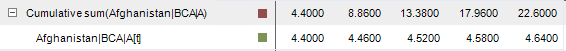
See also:
Working with Calculated Series | Modeling Container: Cumulative Methods Model | IModelling.Cumulative | IModelling.Cumulativeytd