 To apply the method
To apply the methodThe method aggregates data by attribute values of time series. It is included to the Aggregation group.
NOTE. Aggregation by indicators is available only in the desktop application.
After the method is applied the Aggregation dialog box that is used to set up calculation parameters opens. For example:
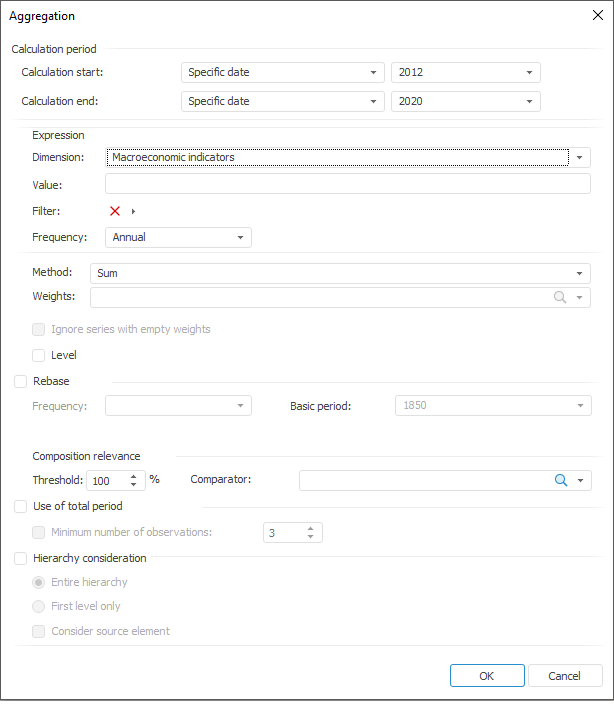
Set aggregation parameters:
 Aggregation calculation method and its parameters
Aggregation calculation method and its parameters
 Parameters of moving data from one calendar frequency to the other one
Parameters of moving data from one calendar frequency to the other one
 Aggregation relevance parameters
Aggregation relevance parameters
 Aggregation calculation parameters considering data hierarchy
Aggregation calculation parameters considering data hierarchy
If a formula is set correctly, clicking the OK button closes the Aggregation dialog box. A calculated series named Aggregation: Extended and containing the calculation results is added to the workbook.
To set up specific aggregation parameters, use side panel tabs:
Parameters. Enables the user to change aggregation basic settings: aggregation expression, calculation method, and so on.
Smoothing Parameters. Enables or disables application of the Level method, the Rebase function, change aggregation relevance parameters.
See also:
Working with Calculated Series | Aggregation Calculation Methods | Example of Aggregation Calculation Setup | Modeling Container: Extended Aggregation Model