 To display the tab
To display the tabA time series database that stores information about all changes in time series is named a version time series database.
TIP. How to understand whether a time series database is version or non-version?
Time series database is version, if its properties on the Attributes page contains the Keep Version History checkbox selected. The checkbox is selected by default, it can be deselected only when creating a time series database.
To work with data versions, use:
Revisions. Revisions are created automatically and are used to store the information of time series changes: changing attributes values, changing observations values.
Labels. They are created by the user and are used to create a copy of all time series data at the current moment. The data is copied at the moment of creating a label. Later, time series data can change, and the data copy marked with the label remains unchanged.
Therefore, a label is created if it is required to make a copy of the data at the current moment, for example, at the beginning of the month or before start of complex tests, which may cause errors in the data. It will allow later to bring back the data at the moment of creating the label using the changes rollback.
To view information about existing revisions and labels, use side panel tabs. The tab name matches the name of the workbook data source.
The following information is displayed for each revision and label: name, creator's name and description. For example:
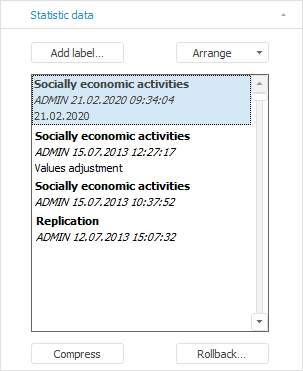
Operations with labels and revisions:
See also: