To open dialog to set up task parameters, create new or open ready task:
It is possible to set an execution condition for each task: function or validation rule. If a function or a validation rule is calculated with the definite result, the task is executed. Conditions for task execution can be set on the Conditions tab of the task parameters setting dialog box after the Execute Task If checkbox has been selected:
To open dialog to set up task parameters, create new or open ready task:
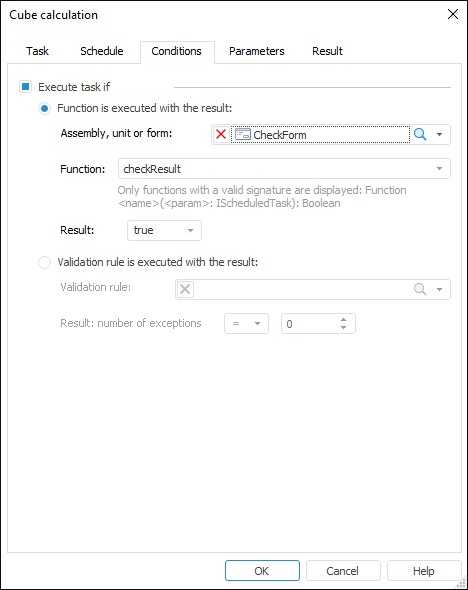
The following task execution conditions can be set on the Conditions tab:
Execute Task if Function is Executed with the Result. Selecting this radio button enables the user to select the result of function execution - true or false from the specified assembly, form or module of the repository on which the task will be executed:
Assembly, Unit or Form. Assembly, unit or form with required function are specified in the field. An object can be selected in the drop-down list or the user can click the  icon and enter object name. To remove object from the box, click the
icon and enter object name. To remove object from the box, click the  button.
button.
Function. In the drop-down list select the function, which execution result is necessary to execute a condition.
Result. Select the condition execution result - True or False - from the drop-down list.
NOTE. The Function field displays only functions with certain signature: Function <name> (<param>: IScheduledTask): Boolean.
Execute task, if validation rule is executed with the result. Selecting this radio button enables the user to select the validation rule from the repository and the number of exceptions from this rule, with which the task will be executed:
Validation rule. The filed contains validation rule from repository. An object can be selected in the drop-down list or the user can click the  icon and enter object name. To remove object from the box, click the
icon and enter object name. To remove object from the box, click the  button.
button.
Result: number of exceptions. The filed contains result with which validation rule must be executed to meet condition. In the first field, select comparison operator and in the second field enter numeric value.
See also: