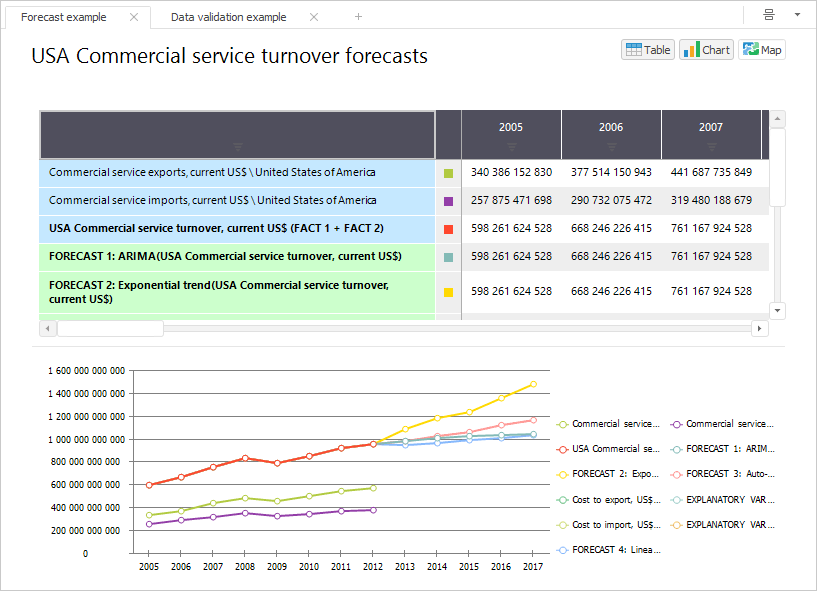
The block is based on a workbook from repository.
To insert a report, use:
The Time Series item in the drop-down list of the Reports button on the Home ribbon tab.
The Time Series button in the Reports group on the Insert ribbon tab.
The Time Series item in the drop-down list of the New Block item of the dashboard's context menu.
Then set a data source.
NOTE. By default, only blocks of the Regular Report and Dashboard types can be created. Additional settings are required to insert the Time Series block. These settings do not affect the availability of reports in the saved dashboards. For details see the How to Enable Creating of Blocks Used to Work with Reports? section.
Example of the Time Series block:
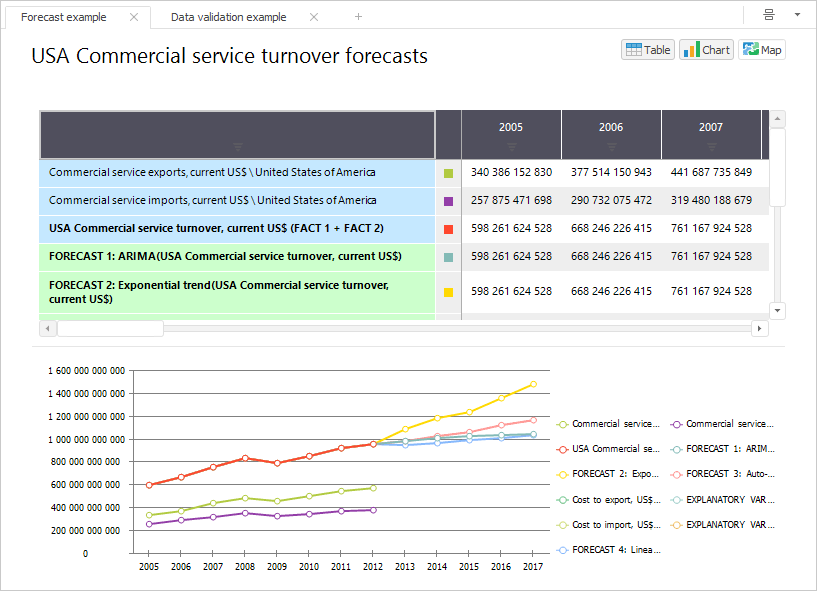
All operations with objects given in the Building Dashboard and Inserting and Setting Up Reports sections are available for time series. The following are also available for a report:
 Toggle between workbook sheets
Toggle between workbook sheets
 Set up workbook dimension synchronization
Set up workbook dimension synchronization
The web application has advanced features similar to workbook features:
See also:
Inserting and Setting Up Reports | Time Series Analysis: Purpose and Main Features