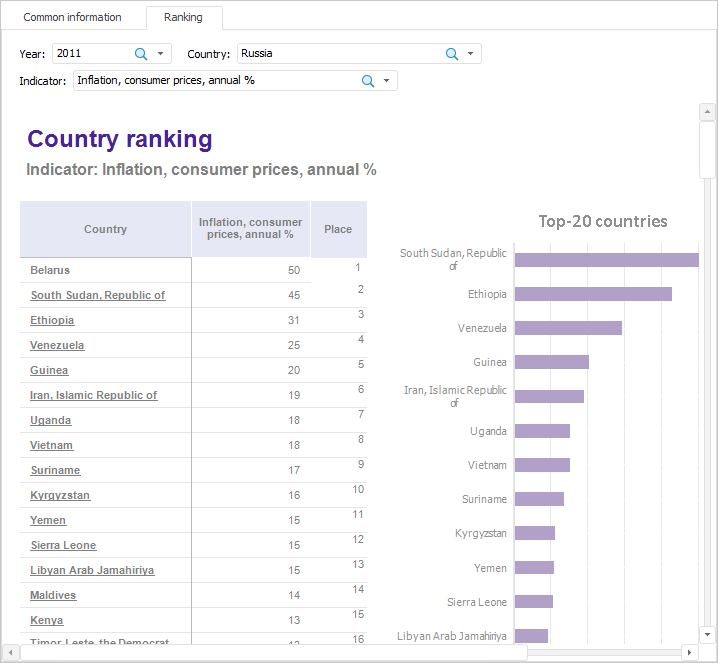
In Foresight. Analytics Platform the block is built basing on regular report from repository.
To insert a report, use:
The Regular Report item in the drop-down menu of the Reports button on the Home ribbon tab.
The Regular Report item in the Reports group on the Insert ribbon tab.
The Regular Report item in the drop-down menu of the New Block item of the dashboard's context menu.
Then set a data source.
Example of the Regular Report block:
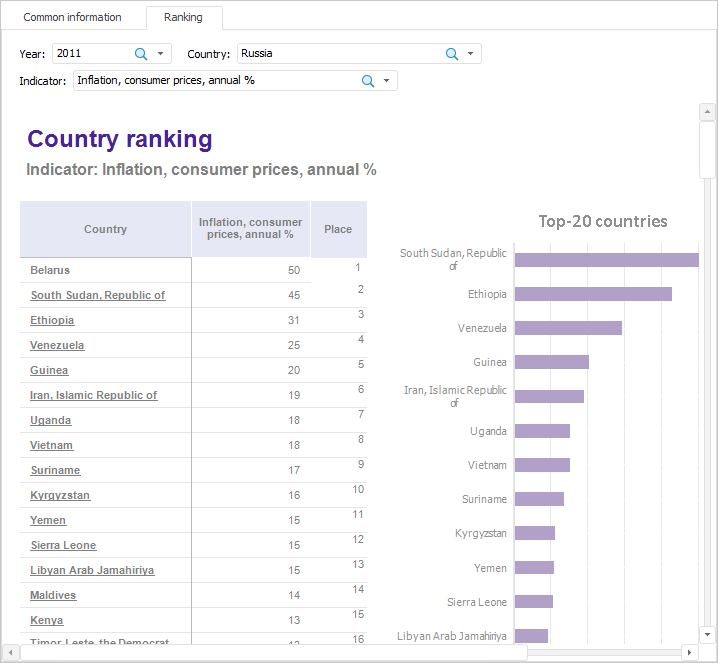
All operations with objects given in the Building Dashboard and Inserting and Setting Up Reports sections are available for regular report. The following are also available for the report:
 Toggling between report sheets
Toggling between report sheets
 Set up report dimension synchronization
Set up report dimension synchronization
See also:
Inserting and Setting Up Reports | The Reports Tool: Purpose and Main Features