 Example of a registry file for setting up repository connection
Example of a registry file for setting up repository connectionThe installed security server is an application that is used to connect to web services, and it does not have its own user interface.
To increase security, distribution files for working with security server do not contain repository manager, all security server settings of repository connection are set via the registry.
Repository connection settings are set in the section for all computer users (by default, web services are started as network services):
[HKEY_LOCAL_MACHINE\SOFTWARE\Foresight\Foresight Analytics Platform\9.0\Metabases].
 Example of a registry file for setting up repository connection
Example of a registry file for setting up repository connection
TIP. Repository connection settings can be exported from the registry of the computer wit installed desktop platform version.
To provide access of security server to repository, it is required to use built-in authorization.
To save user credentials of DBMS schema owner in the encrypted form, the PP.Util.exe utility is used that is installed by means of security server distribution file. To save user credentials:
Open command line under the user account used by the web server.
Start the PP.Util.exe utility by executing the /save_creds command with required parameters.
NOTE. The utility in Linux OS is started by means of the ./PP.Util command.
User work is almost the same as that without security server.
It is required to set up connection via the Web Service driver to security server web services at the user workstation:
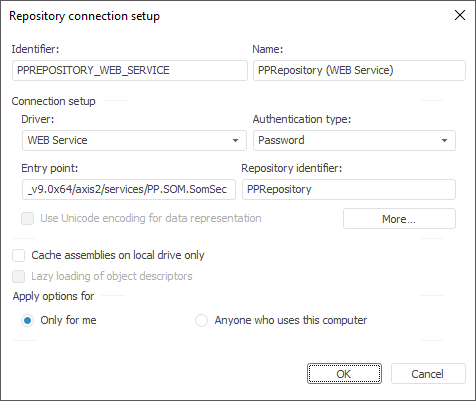
Enter the path to security server web service in the Entry Point box:
If security server was installed on IIS web server, the following URL is used for connection: http://<workstation>/fpSS_App_v9.2x64/axis2/services/PP.SOM.SomSec».
Where: fpSS_App_v9.2x64 - web application name.
If security server was installed on Apache web server, the following URL is used for connection: http://<workstation>:80/axis2/services/PP.SOM.SomSec.
Where: 80 - port number (80 by default).
Enter identifier of the repository, that is set up in the security server registry, to the Repository Identifier box.
See also: