 SOAP
SOAPBelow is the example of using the SetWbkMd operation to display additional columns that contain attribute values and to sort workbook data by series names. The request contains an instance of opened workbook, changed parameters of column displaying and data sorting, patterns for changing and getting data. The response contains requested data.
{
"SetWbkMd" :
{
"tWbk" :
{
"id" : "S1!M!S!W4"
},
"tArg" :
{
"refresh" : "",
"pattern" :
{
"obInst" : "true",
"sorting" : "true",
"columns" : "Add",
"columnsFilter" : ""
},
"meta" :
{
"columns" :
{
"its" :
{
"it" :
[
{
"k" : "0",
"type" : "Database",
"readOnly" : "true",
"db" :
{
"text" : "Name"
},
"customTitle" : "Data source"
},
{
"k" : "0",
"type" : "Attribute",
"readOnly" : "false",
"att" :
{
"namingFormat" : "",
"att" :
{
"@hasMultipleValues" : "false",
"k" : "5",
"id" : "UNIT",
"n" : "Unit",
"vis" : "false"
"value" : "",
"valuesObj" :
{
"@isShortcut" : "false",
"@isLink" : "false",
"i" : "UNITS",
"n" : "Units",
"k" : "174",
"c" : "4354",
"p" : "159"
"h" : "false"
},
"dt" : "2",
"predefined" : "true",
"primary" : "false",
"unitsObj" :
{
"@isShortcut" : "false",
"@isLink" : "false",
"i" : "UNITS",
"n" : "Units", "k" : "5483", "c" : "1033", "p" : "5472", "h" : "false" } } } } ]
},
"fullHints" : "false"
},
"sorting" :
{
"header" :
{
"its" :
{
"it" :
[
{
"@direction" : "Asc",
"col" :
{
"k" : "0",
"id" : "NAME"
}
}
]
}
}
}
},
"metaGet" :
{
"obInst" : "true"
}
}
}
}
{
"SetWbkMdResult" :
{
"refresh" : "",
"id" :
{
"id" : "S1!M!S!W4"
},
"meta" :
{
"obInst" :
{
"obDesc" :
{
"@isShortcut" : "0",
"@isLink" : "0", "i" : "WBK_AD_COLUMNS", "n" : "Yearly data with additional. columns", "k" : "5528", "c" : "2827", "p" : "5471", "h" : "0" } }, "dirty" : "1",
"windowsPosition" : "Vertical",
"hasPivot" : "0",
"hasLaner" : "1",
"series" :
{
"@count" : "3",
"its" : ""
}
}
}
}
The SetWbkColumns function displays additional workbook columns and changes data sorting order. Input parameters:
wbk. Workbook instance.
att. Factor attribute of time series database, which values will be displayed in the workbook.
After execution the function returns data change result.
public static SetWbkMdResult SetWbkColumns(WbkId wbk, RubAtt att)
{// Set operation execution parameters
var tOp = new SetWbkMd
{
tWbk = wbk,
tArg = new SetWbkMdArg
{ // Set data change pattern
pattern = new WbkMdPattern
{
columns = ListOperation.Add,
columnsFilter = new ListFilter(),
sorting = true
},
// Set changeable data
meta = new WbkMd()
{// Set displayed columns
columns = new LnColumns()
{
fullHints = false,
its = new LnColumn[]
{// Column displaying information about data source
new LnColumn()
{
readOnly = true,
type = LnColumnType.Database,
db = new LnColumnDatabase()
{
text = LnDatabaseColumnText.Name
},
customTitle = "Data source"
},// Column displaying specified attribute values
new LnColumn()
{
type = LnColumnType.Attribute,
readOnly = false,
att = new LnColumnAtt()
{
namingFormat = "",
rubKey = null,
att = att
}
}
}
},// Set data sorting parameters
sorting = new LnSorting()
{
header = new LnHeaderSorting()
{
its = new LnHeaderColSort[]
{// Set sorting parameters by series names
new LnHeaderColSort()
{
col = new ItEntity()
{id = "NAME"},
direction = SortDirection.Asc,
directionSpecified = true
}
}
}
}
},
// Set changed data getting and update pattern
metaGet = new WbkMdPattern() { },
refresh = new EaxRefresh() { }
}
};
// Create proxy object for operation execution
var somClient = new SomPortTypeClient();
// Execute operation
SetWbkMdResult sRes = somClient.SetWbkMd(tOp);
return sRes;
}
The example of a data table showing additional columns named Country and Indicator that contain attribute values
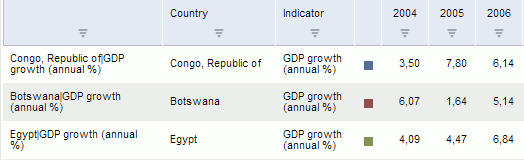
See also: