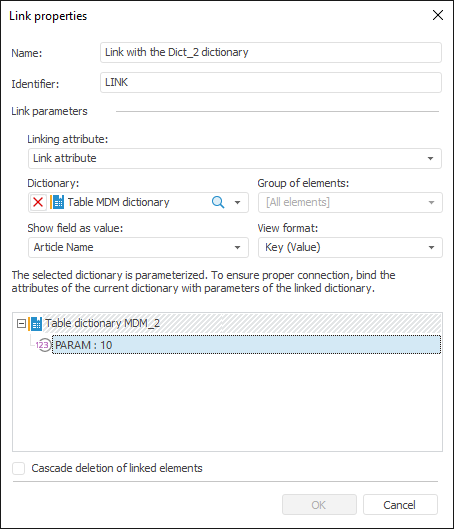
Expression(Param: IRdsParam): IExpression;
Expression[Param: Prognoz.Platform.Interop.Rds.IRdsParam]: Prognoz.Platform.Interop.ForeSystem.IExpression;
Param. Parameter of a linked dictionary, for which it is necessary to determine a value.
The Expression property returns an expression that determines a permanent value of a parameter of a linked dictionary.
Executing the example requires an MDM repository with the NSI_1 identifier that contains MDM dictionaries with the DICT_1 and DICT_2 identifiers. For the second dictionary, the additional attribute is added and parameter in which properties the created attribute is specified is added too.
Add links to the Dal, Metabase, Rds and ForeSystem (for Fore.NET example) system assemblies.
Sub UserProc;
Var
MB: IMetabase;
MObj: IMetabaseObject;
Dict, Dict2: IRdsDictionary;
Attrs: IRdsAttributes;
LinkAttr: IRdsAttribute;
Link: IRdsLink;
Param: IRdsParam;
ParamsControl: IRdsParamsControl;
Exp: IExpression;
Begin
MB := MetabaseClass.Active;
MObj := MB.ItemByIdNamespace("Dict_1", MB.ItemById("NSI_1").Key).Edit;
Dict := MObj As IRdsDictionary;
Dict2 := MB.ItemByIdNamespace("Dict_2", MB.ItemById("NSI_1").Key).Bind As IRdsDictionary;
// Get first dictionary attributes
Attrs := Dict.Attributes;
// Add an attribute to link the first dictionary with the second
LinkAttr := Attrs.Add;
LinkAttr.DataType := DbDataType.Integer;
LinkAttr.Id := "LinkAttr";
LinkAttr.Name := Link attribute;
// Link with parameterized dictionary
Link := Dict.Links.Add;
Link.Attribute := LinkAttr;
Link.Reference := Dict2.Attributes.Key;
Link.Id := "Link";
Link.Name := Link with the dictionary Dict_2;
// Get the second dictionary parameter to be managed from link
ParamsControl := Link.ParamsControl;
Param := ParamsControl.ReferenceDictionary.Params.Item(0);
// Set managed parameter to 10
Exp := ParamsControl.Expression(Param);
Exp.AsString := "10";
ParamsControl.Expression(Param) := Exp;
MObj.Save;
End Sub UserProc;
Imports Prognoz.Platform.Interop.Dal;
Imports Prognoz.Platform.Interop.ForeSystem;
Imports Prognoz.Platform.Interop.Metabase;
Imports Prognoz.Platform.Interop.Rds;
…
Public Shared Sub Main(Params: StartParams);
Var
MB: IMetabase;
MObj: IMetabaseObject;
Dict, Dict2: IRdsDictionary;
Attrs: IRdsAttributes;
LinkAttr: IRdsAttribute;
Link: IRdsLink;
Param: IRdsParam;
ParamsControl: IRdsParamsControl;
Exp: IExpression;
Begin
MB := Params.Metabase;
MObj := MB.ItemByIdNamespace["Dict_1", MB.ItemById["NSI_1"].Key].Edit();
Dict := MObj As IRdsDictionary;
Dict2 := MB.ItemByIdNamespace["Dict_2", MB.ItemById["NSI_1"].Key].Bind() As IRdsDictionary;
// Get first dictionary attributes
Attrs := Dict.Attributes;
// Add an attribute to link the first dictionary with the second
LinkAttr := Attrs.Add();
LinkAttr.DataType := DbDataType.ddtInteger;
LinkAttr.Id := "LinkAttr";
LinkAttr.Name := Link attribute;
// Link with parameterized dictionary
Link := Dict.Links.Add();
Link.Attribute := LinkAttr;
Link.Reference := Dict2.Attributes.Key;
Link.Id := "Link";
Link.Name := Link with the dictionary Dict_2;
// Get the second dictionary parameter to be managed from link
ParamsControl := Link.ParamsControl;
Param := ParamsControl.ReferenceDictionary.Params.Item[0];
// Set managed parameter to 10
Exp := ParamsControl.Expression[Param];
Exp.AsString := "10";
ParamsControl.Expression[Param] := Exp;
MObj.Save();
End Sub Main;
After executing the example, in the first dictionary the attribute with the LINKATTR identifier will be created that is used to link with the second dictionary.The link by the KEY attribute will be set between dictionaries. A permanent value 10 is set as a parameter value of the linked dictionary with the DICT_2 identifier.
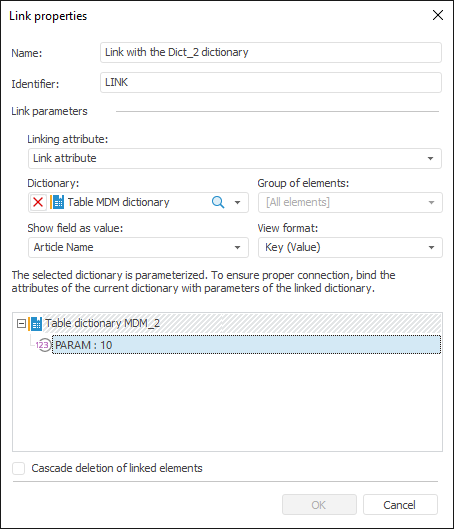
See also: