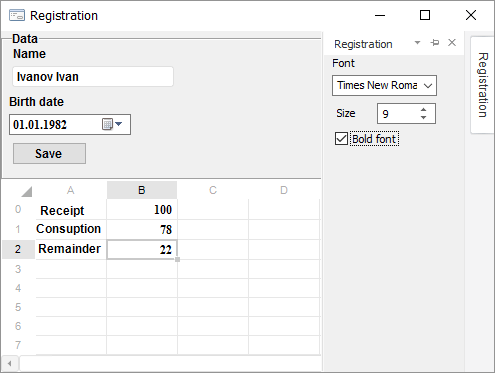
Delegate is a special type that is used to describe custom events. Delegates determine the signature of the methods, which can be used as custom event handlers.
Executing the example requires the following:
Create an assembly and two forms named StyleForm and MainForm in this assembly.
Locate the ComboBox component, the IntegerEdit component and the CheckBox component on the StyleForm form. Font names are added to the list of the ComboBox component elements. The IntegerEdit component is used to change the font size, whereas the CheckBox component is used to determine whether the bold type is used. Set the ChangeStyle procedure as the OnChange event handler for these components (procedure code is given in the StyleForm form code below). This procedure generates the OnChangeStyle custom event that is used to change the formatting of components.
The MainForm form is the main form. Use it to locate the ControlBar component, to which the StyleForm form is connected. In addition, place some components on this form, formatting of which is changed when a custom event is handled.
The forms can have the following code:
//Form StyleForm
Delegate ChangeStyle(FontBold: Boolean; FontName: String; FontSize: Integer);
Class StyleForm: Form
Label1: Label;
Friend Event OnChangeStyle: ChangeStyle;
CheckBox1: CheckBox;
ComboBox1: ComboBox;
IntegerEdit1: IntegerEdit;
Label2: Label;
Sub ChangeStyle(Sender: Object; Args: IEventArgs);
Begin
If OnChangeStyle <> Null Then
OnChangeStyle(CheckBox1.Checked, ComboBox1.Items.Item(ComboBox1.ItemIndex), IntegerEdit1.Value);
End If;
End Sub ChangeStyle;
End Class StyleForm;
//Form MainForm
Class MainForm: Form
Label1: Label;
Label2: Label;
ControlBar1: ControlBar;
GroupBox1: GroupBox;
EditBox1: EditBox;
DateTimePicker1: DateTimePicker;
Button1: Button;
UiTabSheet1: UiTabSheet;
TabSheetBox1: TabSheetBox;
//The procedure for handling the OnChangeStyle event
Sub ChangeStyle1(FontBold: Boolean; FontName: String; FontSize: Integer);
Var
f: IControlFont;
f1: ITabFont;
Begin
f := Self.Font;
f.Bold := FontBold;
f.Name := FontName;
f.Size := FontSize;
f1 := UiTabSheet1.TabSheet.Table.Style.Font;
If FontBold Then
f1.Bold := TriState.OnOption;
Else
f1.Bold := TriState.OffOption;
End If;
f1.Name := FontName;
f1.Size := FontSize;
End Sub ChangeStyle1;
Sub MainFormOnCreate(Sender: Object; Args: IEventArgs);
Begin
(ControlBar1.Form As StyleForm).OnChangeStyle := ChangeStyle1;
End Sub MainFormOnCreate;
End Class MainForm;
When the MainForm form is started during the initialization of the ControlBar component the StyleForm form is created. The OnChangeStyle custom event is created for this form. This event is used to change component formatting. This event is available in all assembly forms.The signature of methods that are used to handle this event is described by the ChangeStyle delegate.
Executing the OnCreate procedure of the MainForm form subscribes this form to the OnChangeStyle event of the StyleForm form. To handle this event, the ChangeStyle1 procedure is used in this form.
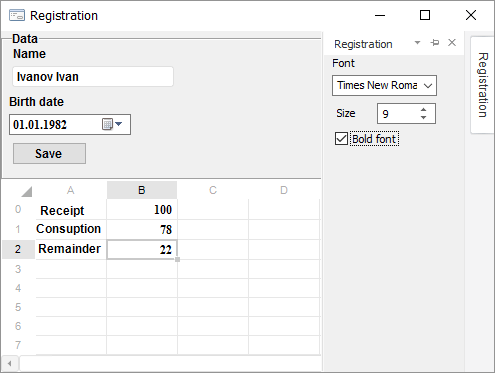
See also: