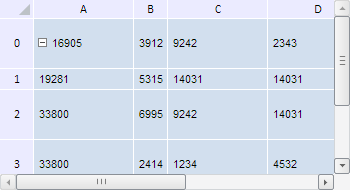
autoColumnWidth(colIndex: Number, fully: Boolean);
colIndex. Index of the column, for which you want to adjust width.
fully. Determines whether to account for invisible cells when adjusting column width. By default this parameter is set to True, and cells are accounted for. If the parameter is False, invisible cells are ignored.
The autoColumnWidth method autofits width of table columns.
To execute the example, the HTML page must contain the TabSheet component named tabSheet (see Example of Creating the TabSheet Component). Automatically set width for the column and height for the row with the index 1:
// Determine index
var index = 1;
// Set automatic width of the second column and height of the first row
tabSheet.autoColumnWidth(index);
tabSheet.autoRowHeight(index);
After executing the example width of the second column and height of the second row are set automatically:
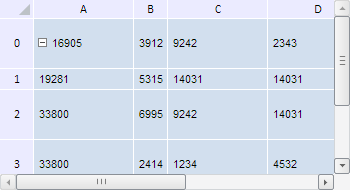
See also: