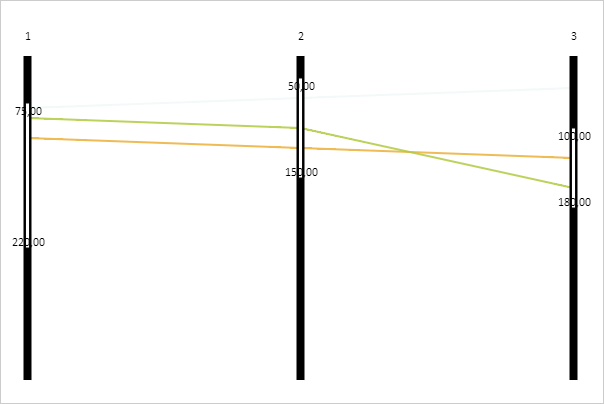
The ParallelCoordinates component is a parallel coordinates chart.
The component is implemented by the ParallelCoordinates class.
A parallel coordinates chart is used to graphically present data in an n-dimensional space. This chart shows n vertical and equally spaced parallel lines. A point in n-dimensional space is represented as a polyline with vertices on the parallel axes. Point coordinates correspond to positions of vertices on each axis.
The component enables the user to set up plot area, vertical axes and lines for a parallel coordinates chart.
The component may look as follows:
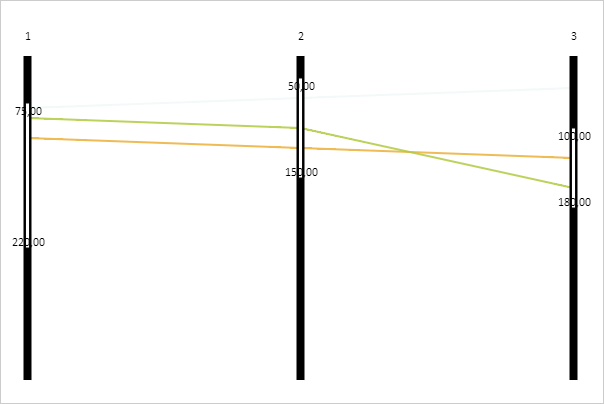
Example of Creating the ParallelCoordinates Component
| Constructor name | Brief description | |
| ParallelCoordinates | The ParallelCoordinates constructor creates an instance of the ParallelCoordinates component. |
| Property name | Brief description | |
| Axes | The Axes property determines chart axes. | |
| Axis | The Axis property determines a settings template for chart axes. | |
| AxisDragEnabled | The AxisDragEnabled property determines whether chart axes can be moved. | |
| AxisSelectionEnabled | The AxisSelectionEnabled property determines whether chart axes can be selected. | |
| ChartArea | The ChartArea property determines a chart plot area. | |
| FilterActiveEffects | The FilterActiveEffects property determines effects for chart lines included into filtering range. | |
| FilterInactiveEffects | The FilterInactiveEffects property determines effects for chart lines not included into filtering range. | |
| FiltrationEnabled | The FiltrationEnabled property determines whether chart line filtering is enabled. | |
| Line | The Line property determines a settings template for chart lines. | |
| Lines | The Lines property determines chart lines. | |
| LinesColors | The LinesColors property determines lines colors. | |
| RenderToCanvas | The RenderToCanvas property determines where a chart is rendered. | |
| SelectedAxis | The SelectedAxis property determines selected chart axis. |
| Method name | Brief description | |
| getColorVisual | The getColorVisual method determines description of the factor, which data is applied to fill chart lines after the axis is selected. | |
| getInstance | The getInstance method returns a chart instance. | |
| getState | The getState method returns an object describing chart state. | |
| getTooltipColor | The getToolTipColor method returns tooltip border color for the specified line. | |
| hoverItems | The hoverItems method highlights the set chart lines in the specified time interval. | |
| isLoaded | The isLoaded method determines whether a chart is loaded. | |
| refreshView | The refreshView method refreshes chart view. | |
| requestRenderFrame | The requestRenderFrame method sends a request to chart rerendering. | |
| selectItems | The hoverItems method sets highlighting for the specified chart lines. | |
| setService | The setService method is used to set a chart service. | |
| setSource | The setSeource method is used to set a chart data source. |
| Event name | Brief description | |
| ItemsHovered | The ItemsHovered event occurs on hovering the cursor on a chart line. |
| Property name | Brief description | |
| ActiveMappingItems | The ActiveMappingItems property determines an array of active values of a bubble chart. | |
| AreaSelection | The AreaSelection property sets selection area for charts. | |
| AreaSelectionAction | The AreaSelectionAction property determines the action on selecting visualizer area. | |
| CustomData | The CustomData property is used to store custom data. | |
| DataSources | The DataSources property sets and returns an object that contains data sources for charts. | |
| EnableBatchData | The EnableBatchData property controls availability of batch data in a chart source. | |
| EnableSelection | The EnableSelection property determines whether visualizer elements can be selected. | |
| GlobalItemsIds | The GlobalItemsIds method determines a dictionary of global identifiers of elements. | |
| HoverActiveEffects | The HoverActiveEffects property determines effects applied to objects on hovering the cursor on them. | |
| HoveredItems | The HoveredItems property determines an array of elements, which can be hovered. | |
| HoverInactiveEffects | The HoverInactiveEffects property determines effects applied to the objects, which are not hovered. | |
| ItemHoverness | The ItemHoverness property determines whether a chart element can be hovered. | |
| ItemSelection | The ItemSelection property determines element selection. | |
| LegendMapping | The LegendMapping property determines a dictionary of connection of legends with data bindings. | |
| Legends | The Legends property sets and returns array of chart legends. | |
| LegendsPackingMaxPart | The LegendsPackingMaxPart property sets and returns maximum part of chart legends from their packing. | |
| MappingActiveEffects | The MappingActiveEffects property compares effects for active elements. | |
| MappingInactiveEffects | The MappingInactiveEffects property compares effects for inactive elements. | |
| MappingItemActiveness | The MappingItemActiveness property determines whether effect comparison is active for visualizer element. | |
| Scales | The Scales property sets and returns chart scales. | |
| SelectActiveEffects | The SelectActiveEffects property determines an array of effects applied to the selected bubble chart elements. | |
| SelectedItems | The SelectedItems property determines an array of selected bubble chart elements. | |
| SelectInactiveEffects | The SelectInactiveEffects property determines an array of effects applied to non-selected bubble chart elements. | |
| SettingsProvider | The SettingsProvider property determines a basic class for specified settings. | |
| Timeline | The Timeline property returns and sets a chart timeline. | |
| UseLegendsPacking | The UseLegendsPacking property allows and prohibits using chart legend packing. | |
| UseSelectOnClick | The UseSelectOnClick property determines whether an element can be selected by means of the mouse cursor. | |
| UseSelectOnRightClick | The UseSelectOnRightClick property determines whether an element can be selected by means of the right mouse button. | |
| Visuals | The Visuals property sets and returns settings of mapping data series values with chart axes, color and size of chart elements. |
| Method name | Brief description | |
| addVisual | The addVisual method compares visualizer data with the specified identifier. | |
| animate | The animate method plays chart animation. | |
| beginUpdate | The beginUpdate method starts data update mode that disables component rerendering until exiting from this mode. | |
| clearAreaSelection | The clearAreaSelection method clears chart selection. | |
| disposeData | The disposeData method deletes complex properties of visualizer. | |
| draw | The draw method completely rerenders a chart. | |
| endUpdate | The endUpdate method disables data update mode that disables component rerendering until exiting from this mode. | |
| getBackwardGlobalItemsIds | The getBackwardGlobalItemsIds method returns backward dictionary of global identifiers of elements. | |
| getBackwardLegendMapping | The getBackwardLegendMapping method returns backward dictionary of connection of legends with data bindings. | |
| getEnableHover | The getEnableHover method returns whether effects are used on hovering the cursor on bubble chart bubbles. | |
| getFirstDataSource | The getFirstDataSource method returns the first data source for chart data visualizer. | |
| getFirstLegend | The getFirstLegend method returns the chart first legend. | |
| getFirstScale | The getFirstScale method returns the first scale in a chart. | |
| getGlobalItemId | The getGlobalItemId method returns global identifier of element. | |
| getItemsByAreaRect | The getItemsByAreaRect method returns elements within the specified chart area. | |
| getLegendByDataMapping | The getLegendByDataMapping method returns visualizer legend by data comparison identifier. | |
| getLegendById | The getLegendById method returns bubble chart legend by its identifier. | |
| getLocalItemId | The getLocalItemId method returns internal identifier of element. | |
| getTimelineStepName | The getTimeLineStepName method returns the current timeline step. | |
| getVisualById | The getVisualById method returns comparison of visualizer data by its identifier. | |
| loadData | The loadData method uploads specified data to a chart. | |
| refresh | The refresh method refreshes a chart. | |
| setTimelineStep | The setTimelineStep method sets a timeline step. | |
| updateData | The updateData method assigns new index value to parameters of chart series data values mapping. |
| Event name | Brief description | |
| AreaSelected | The AreaSelected event occurs after a chart area is selected. | |
| AreaSelecting | The AreaSelecting event occurs in the process of chart area selection. | |
| ItemsSelected | The ItemSelected event occurs after visualizer elements are selected. | |
| ItemsSelecting | The ItemSelecting event occurs before selecting visualizer elements. | |
| LegendHeaderClicked | The LegendHeaderClicked event occurs on clicking the chart legend title. | |
| LegendItemSelected | The LegendItemSelected event occurs after selecting a legend element. | |
| LegendItemSelecting | The LegendItemSelecting event occurs on selecting a legend element. | |
| RequestData | The RequestData event occurs when it is necessary to load data to a data source. | |
| TimelineStep | The TimelineStep event occurs on changing the current step of the chart timeline. |
| Property name | Brief description | |
| Anchors | The Anchors property determines position of the component placed within container. | |
| Animation | The Animation property sets animation parameters for component. | |
| Bottom | The Bottom property sets bottom offset on placing the component within the LayoutPanel. | |
| Content | The Content property sets the component contents. | |
| ContextMenu | The ContextMenu property sets the context menu for the component. | |
| Data | The Data property is used to store any custom data. | |
| DataContext | The DataContext property contains an object with data. | |
| Enabled | The Enabled property sets whether the component is enabled. | |
| Height | The Height property determines the component height. | |
| IsResizable | The IsResizable property determines whether the component can be resized. | |
| IsRTL | The lsRTL property sets right to left text direction. | |
| IsVisible | The IsVisible property determines whether the component is displayed. | |
| Left | The Left property sets left offset on placing the component within the GridPanel. | |
| Offset | The Offset property determines coordinates of root DOM node of a control. | |
| Opacity | The Opacity property determines component transparency. | |
| Parent | The Parent property determines a parent component of a control. | |
| ParentNode | The ParentNode property sets parent DOM node. | |
| ResourceKey | The ResourceKey property sets the resource key for the component. | |
| Right | The Right property sets right offset on placing the component within the LayoutPanel. | |
| Rotate | The Rotate property sets component rotation angle. | |
| ShowToolTip | The ShowToolTip property determines whether the tooltip of the component can be displayed. | |
| Style | The Style property sets component style. | |
| TabIndex | The TabIndex property sets the order of the control element passing inside the container. | |
| Tag | The Tag property sets JSON object associated with the component. | |
| ToolTip | The ToolTip property determines text of component tooltip. | |
| Top | The Top property sets top offset on placing the component within the GridPanel. | |
| Value | The Value property sets the value to the component. | |
| Width | The Width property sets the component width. |
| Method name | Brief description | |
| The addClass method adds a CSS class to the component. | ||
| addEvent | The addEvent method adds an event handler to a DOM node. | |
| addEventHandler | The addEventHandler method adds an event handler to a DOM node. | |
| addEvents | The addEvents method adds an array of event handlers to a DOM node. | |
| The addStateClass method adds a CSS class to the component and removes the previous CSS class. | ||
| addStyleBySelector | The addStyleBySelector method creates a block that contains a style with the specified CSS selector. | |
| The addToNode method adds a component to the specified node. | ||
| bindEvents | The bindEvents method subscribes an element to all available events. | |
| The clearStylesCache method clears cache of component styles. | ||
| The getAnchorFlags method returns JSON object that contains settings of the current component's position. | ||
| The getClass method returns the current CSS classes of the component. | ||
| The getCssStyle method returns style for the specified node. | ||
| The getDomNode method returns main DOM node of the component. | ||
| The getFocused method determines whether the component is focused. | ||
| getFunctionByName | The getFunctionByName method returns function by name. | |
| getIsBinded | The getIsBinded method returns whether an element is subscribed to all DOM node events. | |
| The hasClass method determines whether the specified CSS class is set for root DOM node of the control. | ||
| The hide method hides a control. | ||
| The hideToolTip method clears tooltip timeout and hides the tooltip if it is displayed. | ||
| The isResingNow method determines whether the component is being resized. | ||
| refreshBindingProperty | The refreshBindingProperty method refreshes the bound property by name. | |
| refreshItemsStyle | The refreshItemsStyle method refreshes CSS styles of child elements. | |
| refreshStyle | The refreshStyle method refreshes element CSS styles. | |
| The removeClass method removes CSS class from the component. | ||
| The removeEvent method removes event handler from DOM node. | ||
| removeEventHandler | The removeEventHandler method removes event handler from DOM node. | |
| removeFromDOM | The removeFromDOM method removes node from the DOM structure. | |
| The removeStateClasses method removes CSS classes of the component. | ||
| The setDraggable method determines whether it is possible to drag component on the HTML page. | ||
| The setFocus method sets the component focus. | ||
| The setIsHovered method displays the component as on hover. | ||
| The setIsPressed method displays the component as if clicked upon. | ||
| The setOpacityIE8 method sets component transparency value in Internet Explorer 8. | ||
| The setSize method establishes the sizes of the component. | ||
| The show method displays a control. | ||
| unBindEvents | The unBindEvents method unsubscribes an element from all standard events. | |
| The updatePosition method updates size and position when absolute positioning based on the current parameters is used. | ||
| The updateSize method updates the component size on changing the size of the container that contains the component. |
| Event name | Brief description | |
| Drag | The Drag event occurs on clicking and holding the left mouse button. | |
| DragEnd | The DragEnd event occurs when dragging the component finishes. | |
| DragStart | The DragStart event occurs when dragging the component starts. | |
| OnContextMenu | The OnContextMenu event occurs on calling context menu of the component. | |
| SizeChanged | The SizeChanged event occurs after the component is resized. | |
| SizeChanging | The SizeChanging event occurs during component resize. |
| Property name | Brief description | |
| The Id property determines a repository object identifier. |
| Method name | Brief description | |
| clone | The clone method creates an object copy. | |
| dispose | The dispose method deletes the component. | |
| getHashCode | The getHashCode method returns hash code of repository object. | |
| getSettings | The getSettings method returns repository object settings. | |
| getTypeName | The getTypeName method returns the name of the object type without the namespace, to which it belongs. | |
| isEqual | The isEqual method determines whether the specified object is equal to the current repository object. | |
| isLive | The isLive method determines validity of repository object. | |
| removeAllEvents | The removeAllEvents method removes all object event handlers by the specified context. | |
| setSettings | The setSettings method determines repository object settings. | |
| defineProps | The defineProps method creates get and set methods from name array for the specified class. | |
| keys | The keys method returns array of methods and properties names for the specified object. |
See also: