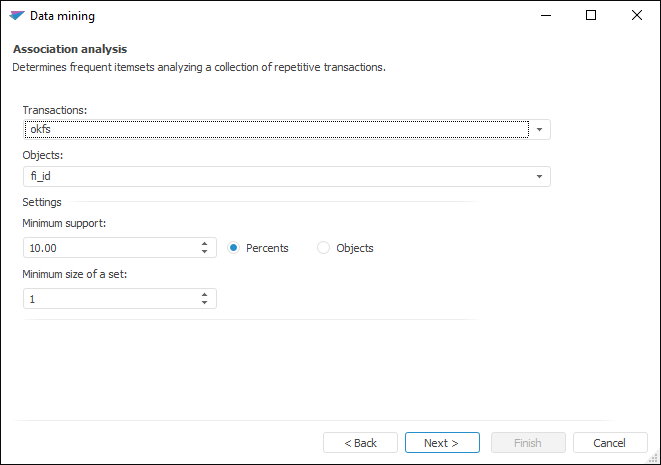
This type of analysis determines sets of elements frequently occurring together based on analyzing a collection of repetitive transactions.
In other words, the purpose of this analysis is establishing the following dependencies: if an X set of elements is found in the transaction, it can be concluded that another Y set of elements should also be found. Establishing these dependencies enables finding simple and intuitive rules.
To work with the Association Analysis analysis:
NOTE.
For method calculation, selected
data must contain at least one attribute and one observation, excluding
titles. If data source is:
- Regular report.
Title is the first row in the selected range.
- Workbook. Titles
are series names.
- Express report,
dashboard, data
table. Titles are column headers.
Set analysis parameters:
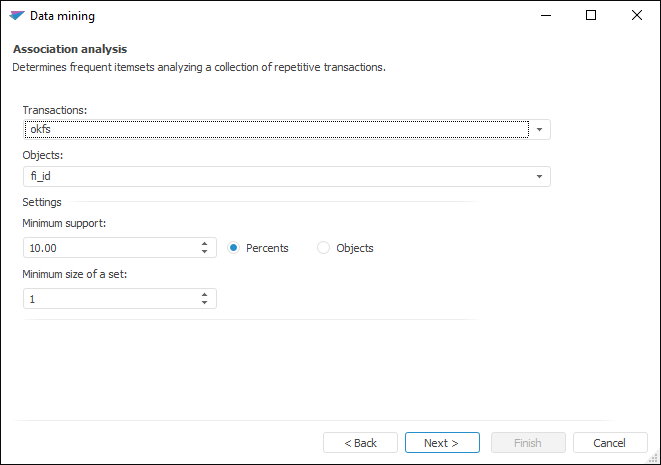
The following operations are available in the dialog box:
Click the Next button to go to the next page of the wizard.
Execute required actions on analysis results.
The analysis results can be saved to a file, printed or inserted on the regular report sheet. For details see the Working with Analysis Results section.
Example of the Association Analysis analysis results:
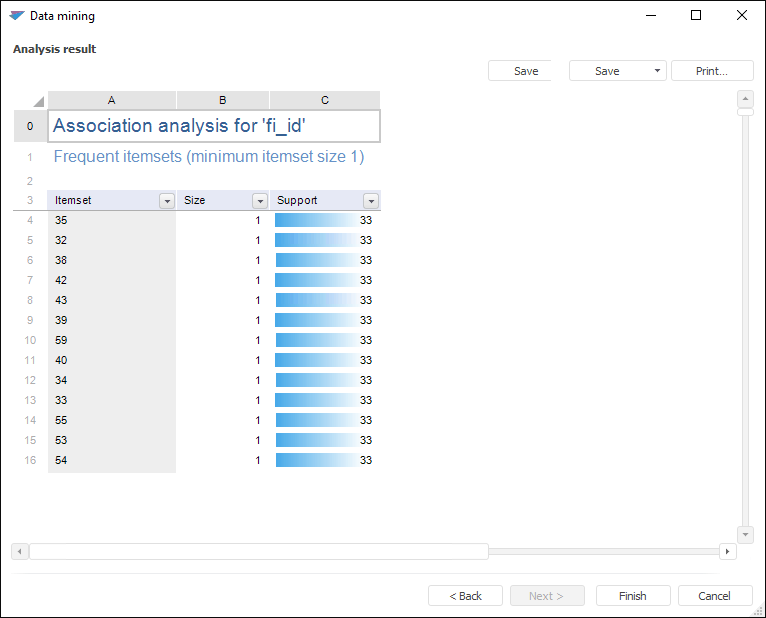
If during the analysis warnings occurred, the Warnings additional tab is displayed.
See also:
Selecting Analysis Type | Association Analysis | ISmAssociationRules