Parameters enable the user to dynamically control algorithm calculation.
To add and set up calculation algorithm parameters, click the ![]() Setup button in the Calculation Parameters group on the Calculation ribbon tab. The Calculation Algorithm Parameters dialog box opens:
Setup button in the Calculation Parameters group on the Calculation ribbon tab. The Calculation Algorithm Parameters dialog box opens:
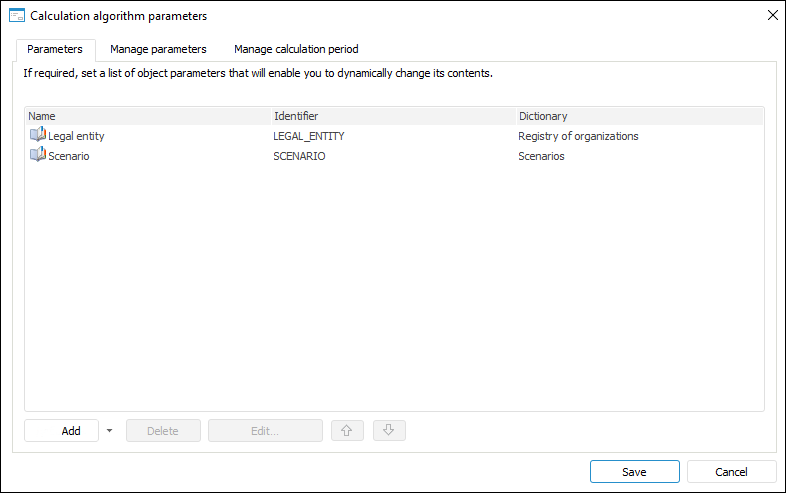
To add and set up calculation algorithm parameters:
Set links between calculation algorithm parameters and block parameters.
Assign calculation algorithm parameters that manage calculation period.
Click the Save button in the Calculation Algorithm Parameters dialog box.
As a result, calculation algorithm parameters are added and set up.
The example shows adding calculation algorithm parameters that then are mapped with block parameters.
See also: