Attributes determine a set of characteristics that each dictionary element will have.
There are the following types of attributes:
System - required attributes
of MDM dictionary that must not be deleted.
On creating an MDM dictionary the Attributes tab already contains a
basic set of system attributes:
Key (KEY).
NOTE. MDM dictionaries support element keys within the range 0-2 billions.
Name (NAME).
NOTE. A value by formula can be created for the Name (NAME) attribute.
Order (ORD).
Owner (PARENT_KEY). The attribute is added automatically on selecting the Elements Have Hierarchy checkbox.
Source Dictionary (SOURCEDICTIONARY). The attribute stores source dictionary key (KEY). The attribute is available only in a composite table MDM dictionary. It is filled in automatically.
Source Element (SOURCEELEMENT). The attribute stores key (KEY) of source dictionary element. The attribute is available only in a composite table MDM dictionary. It is filled in automatically.
Version (VERSION). The attribute is added automatically when the Elements can Change in Time checkbox is selected.
Start Date (INDATE). The attribute is added automatically when the Elements can Change in Time checkbox is selected. The default start date is 01.01.1900.
End Date (OUTDATE). The attribute is added automatically when the Elements can Change in Time checkbox is selected. The default end date is 31.12.2999.
Hide (HIDDEN). The attribute is added automatically on selecting the Elements Have Hidden Attribute checkbox.
Read Permission (READACCESS). The attribute is added automatically on selecting the Elements Have Discretionary Access Permissions checkbox.
Edit Permission (WRITEACCESS). The attribute is added automatically on selecting the Elements Have Discretionary Access Permissions checkbox
Delete Permission (DELETEACCESS). The attribute is added automatically on selecting the Elements Have Discretionary Access Permissions checkbox.
Permission to Edit Permissions (ACCESSACCESS). The attribute is added automatically on selecting the Elements Have Discretionary Access Permissions checkbox.
Mandatory Access Control (MANDATORYACCESS). The attribute is added automatically on selecting the Elements Have Mandatory Access Control checkbox.
All system attributes on the Attributes tab are highlighted in green. The set of system attributes may vary depending on the parameters specified on the Description tab.
Custom - MDM dictionary attributes that are set by the user.
NOTE. When working with data analysis and report building tools data cannot be saved to dictionaries with multiple values of imported attribute.
To create and set up MDM dictionary attributes, use the Attributes tab.
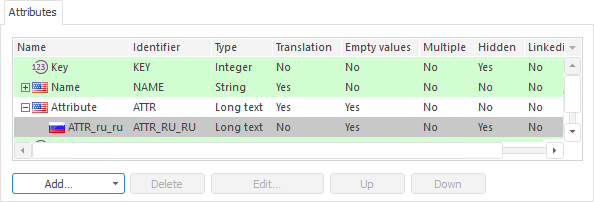
If the Translate Dictionary Into Other Languages checkbox is selected, the icons of attributes of the String and Long Text types requiring translation are replaced with the flag of the country that uses the current translation language as its official language.
It is also possible to set up access permissions control for dictionary attributes.
See also:
Setting Up Dictionary Structure | Nested Elements Parameters Management