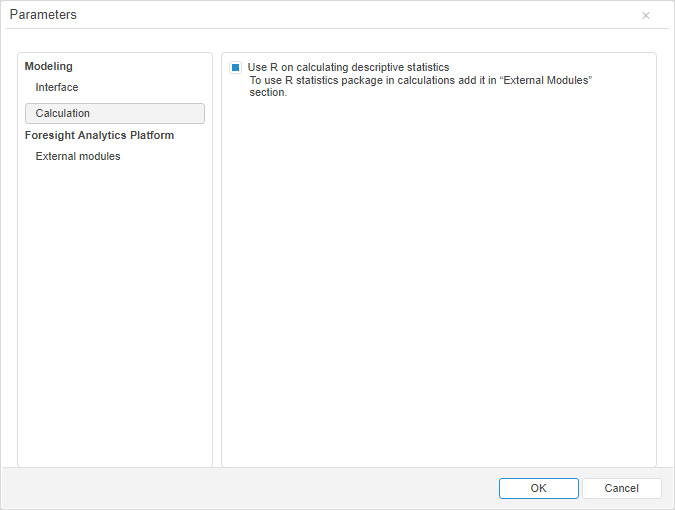
The Modeling and Forecasting tool enables integration with the R package, extending tool's analytical capabilities.
For details about R see the R documentation.
To get a full description of Foresight Analytics Platform with R package integration process, see the Connecting External Modules to Foresight Analytics Platform section.
After the integration is executed, models and equations can be calculated using R in the Modeling and Forecasting tool. To calculate descriptive statistics using R:
NOTE. The option is available only in the web application.
In the web application in the main menu of the Modeling and Forecasting tool select the Tools > Parameters item. The Parameters dialog box opens.
The item is available if a model is opened in the working area.
Go to the Calculation tab and select the Use R on Calculating Descriptive Statistics checkbox:
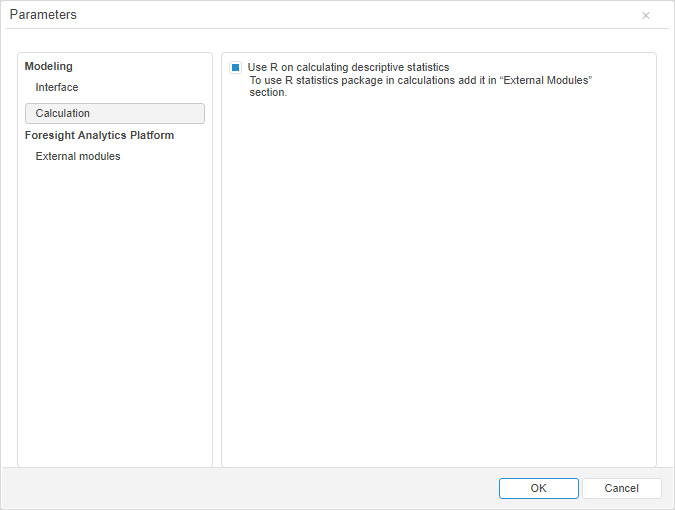
As a result, descriptive statistics will be calculated using R package.
See also:
Questions and Answers | Which Foresight Analytics Platform Methods can be Calculated Using R?